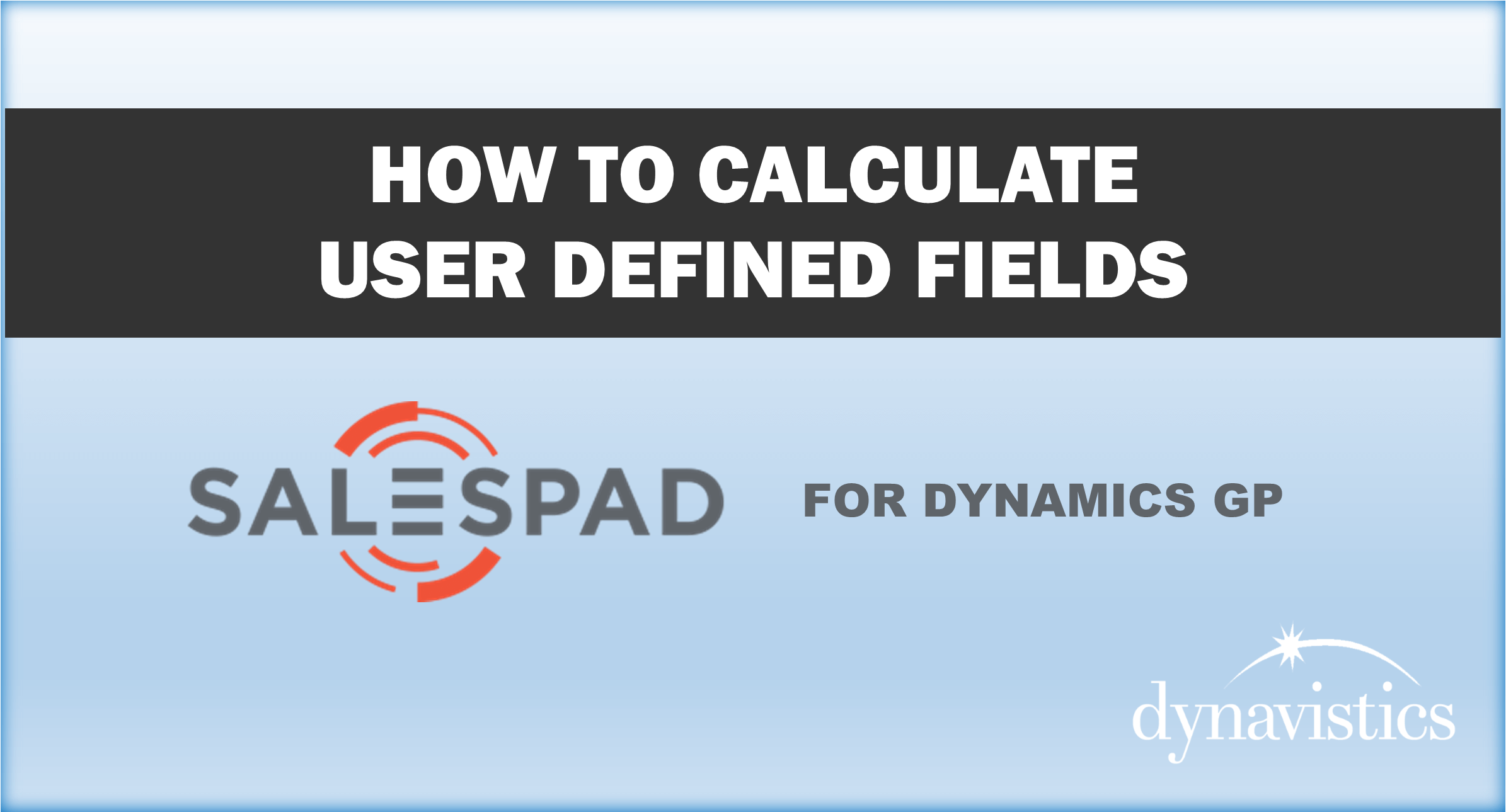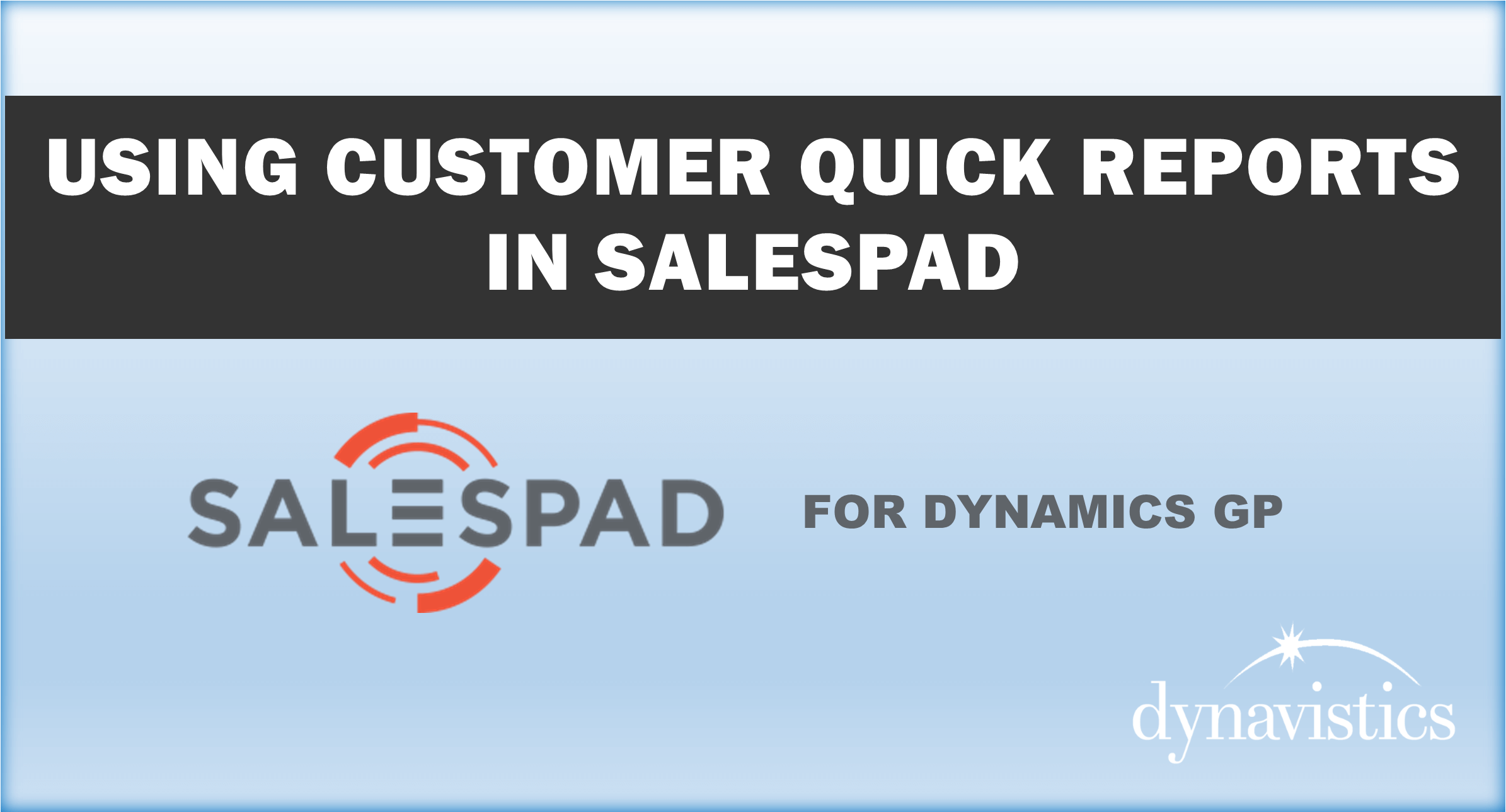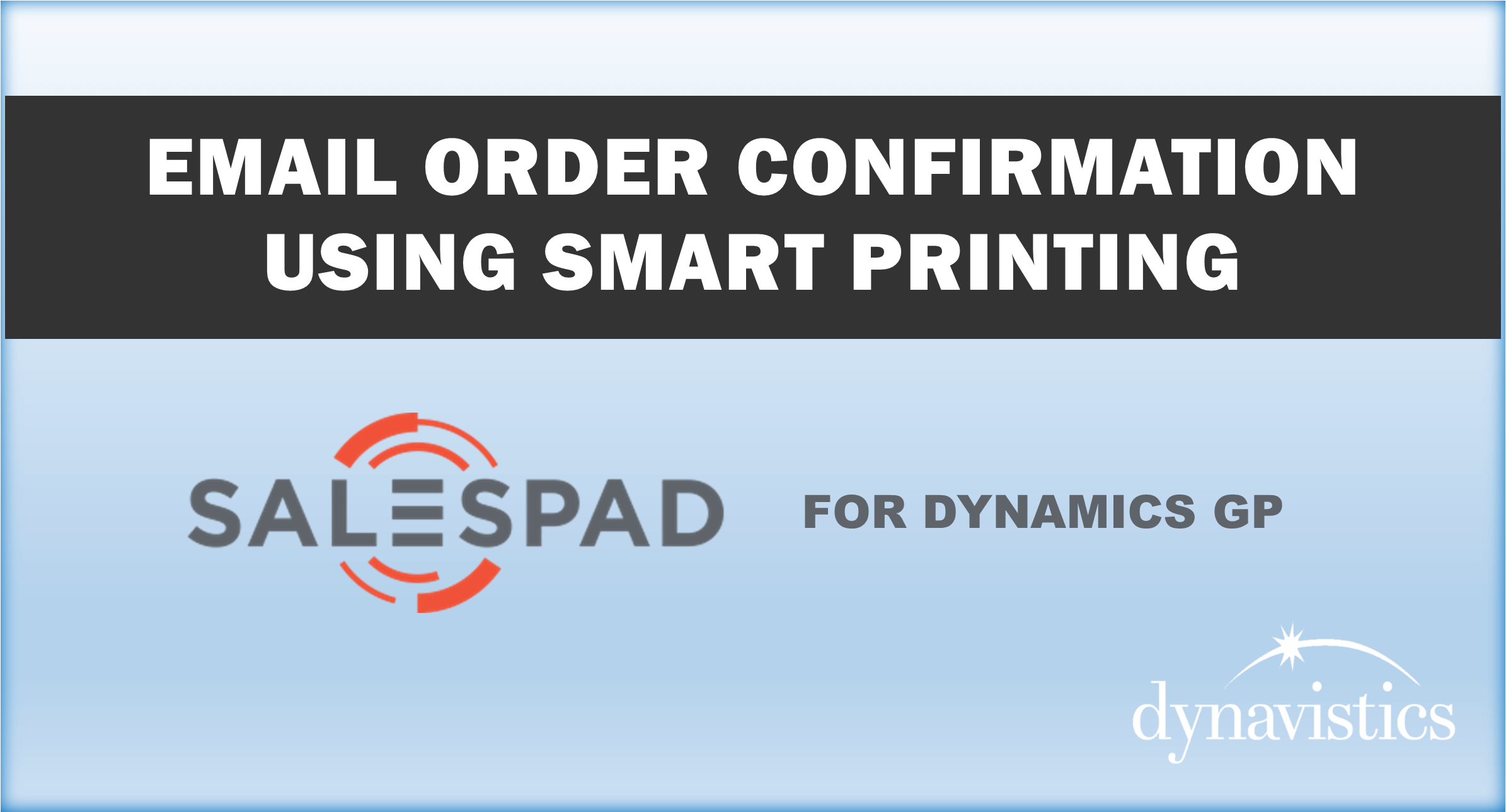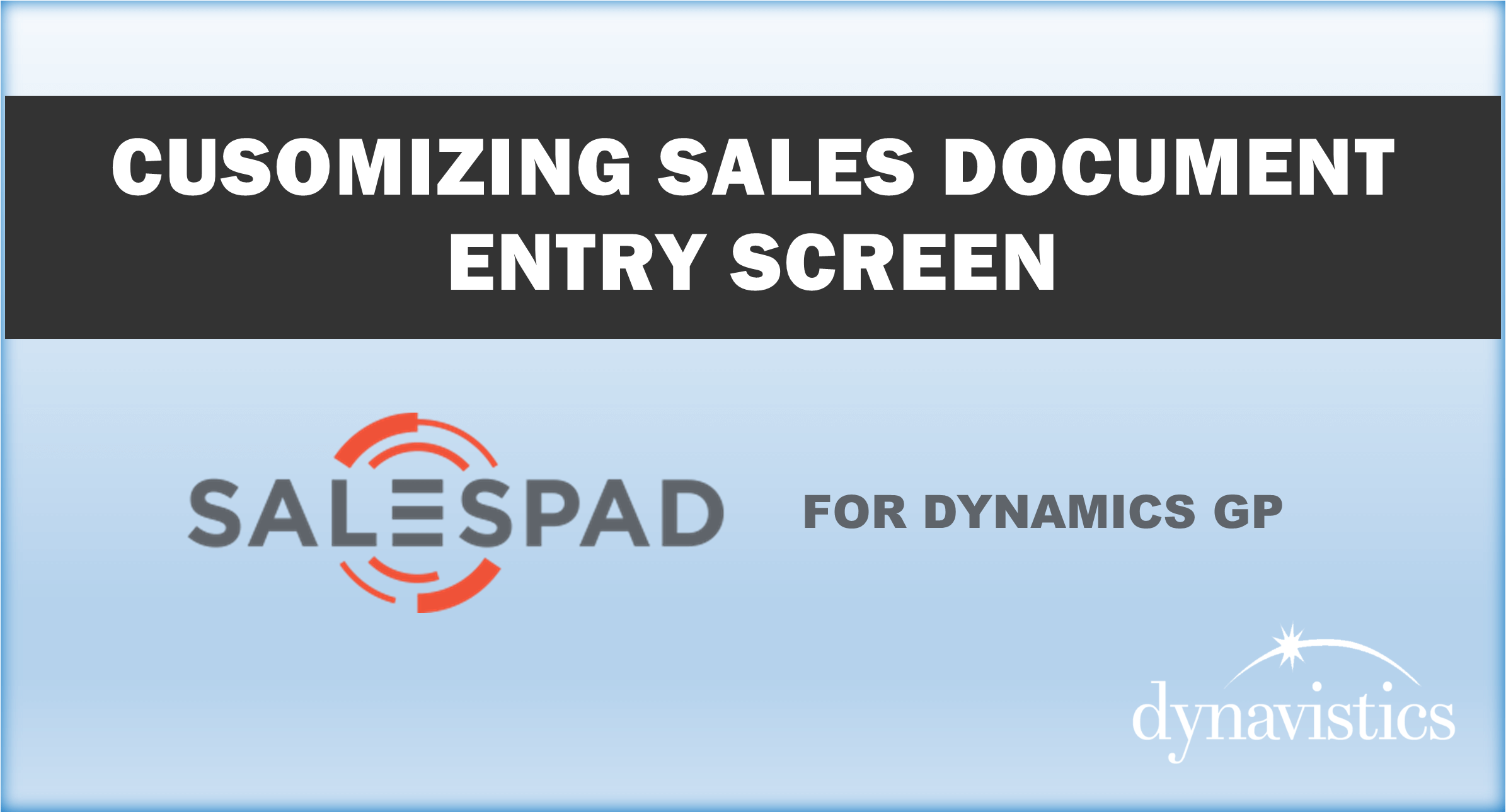If you manage inventory in Microsoft Dynamics GP, you’ve got a wealth of data at your fingertips such as item stock, transaction and usage history, together with available to promise. This data can be viewed on screen, via smartlist, or customized SQL views.
If we add in the item resource planning screen - where you can specify the order point and order up to quantities - you’ve got all the tools you need for demand forecasting and inventory replenishment, Right?
Well, not necessarily.
Let’s take a closer look at why the core inventory functionality in Dynamics GP falls short for a lot of companies.
What Are Your Order Quantities Based On?
In all likelihood, the ‘reorder level’ and ‘order up to’ quantities were probably set the day the system first went live, and were pretty much out of date shortly thereafter.
We’ve seen it happen time and again – things get busy and nobody in the company has time to review and update the Dynamics GP order metrics as consistently as they should.
Even if you did carve out some time, on what would your base your judgement?
How would you know whether demand for an item is up or down, and how would you quantify it?
The cheap and cheerful approach would be to total up 6 months’ demand, divide by 26 (number of weeks), and come up with a weekly demand figure. Apply the product’s lead time (and really, how accurate or up-to-date is that?) and you can derive a reorder point.
That’s a blunt instrument, and potentially costly, as it takes no account of demand fluctuation, any upward or downward trend, or seasonality.
Having access to data is fine, but it’s not much use if you can’t make sense of it or see the forest for the trees.
What Is Demand Anyway?
Walk around any warehouse and ask an employee or manager ‘what’s the reorder level for item X’ and you’ll probably get a blank look.
However, if you ask ‘how many weeks/days stock do you need to carry for item X’, that’s an easier question to answer. He or she will probably know the frequency of pick for the item, whether there are any date issues that could affect the product’s longevity, as well as physical storage capacity. The reply might be ‘about 10 days’, without ever needing to know exactly what 10 days’ actual demand looks like.
What he or she does know is what the stocking policy should be.
And what is demand anyway?
Well it’s not just what we sell to customers. Should we include lost sales? Should we exclude exceptional sales (for example, a quick deal to sell bulk short-dated stock).
All these questions need to be answered if you want a demand forecast and inventory replenishment strategy that’s truly accurate and reliable.
Advanced Inventory Replenishment (AIR) for Dynamics GP
Advanced Inventory Replenishment (AIR) for Dynamics GP takes demand review to the next level. It works hand in hand with your existing GP system, grabbing all the transactional data you generate, and then applying sophisticated rules and formulas that allow you to:
- Set stock policy in time (days or weeks).
- Apply one of 15 industry standard forecast calculation formulas to predict demand for the coming period.
- Adjust future demand if the product is subject to upcoming promotional activity or you receive collaborative plans from customers.
- Update an item’s lead time based on actual delivery performance by suppliers.
- Automatically calculate and adjust order points and reorder levels based on dynamic activity and ever-changing demand metrics.
- Base ABCD analysis on frequency of pick.
AIR helps make sense of all the data in your Dynamics GP system so that it becomes more strategic and actionable. You’ll reduce stock levels (and carrying costs) without any impact on customer service, hone your focus on items that are under-performing or require attention, automate your inventory replenishment process, and reduce the cost of managing your warehouse.
The Data Is There, It Just Needs AIR!
Want to See a Personal Demo?
Just leave your name and a note below. One of our friendly product consultants will follow up shortly to schedule your personal demo of AIR for Microsoft Dynamics GP.
While You Are Here, Check Out These Additional Product Videos: