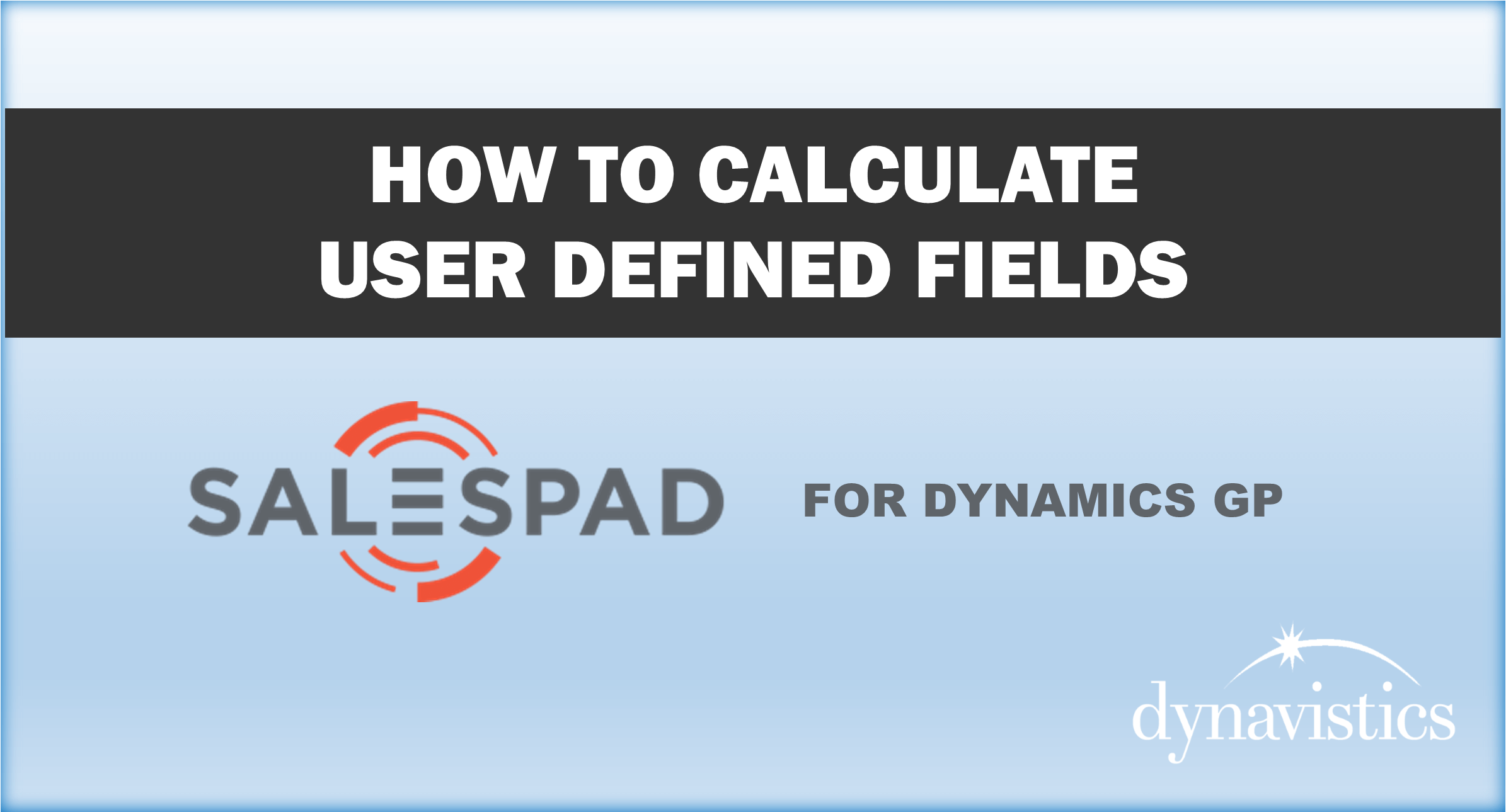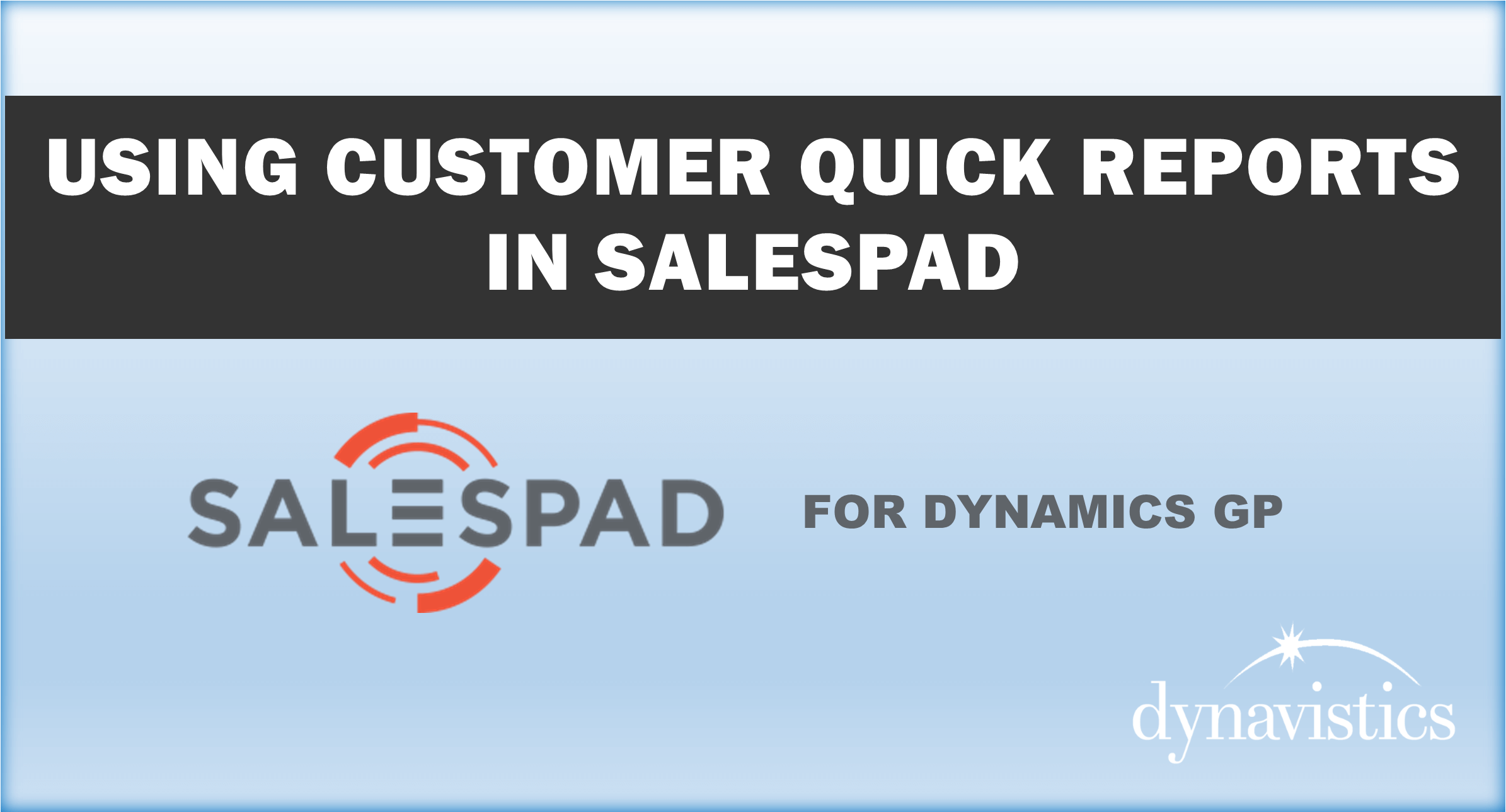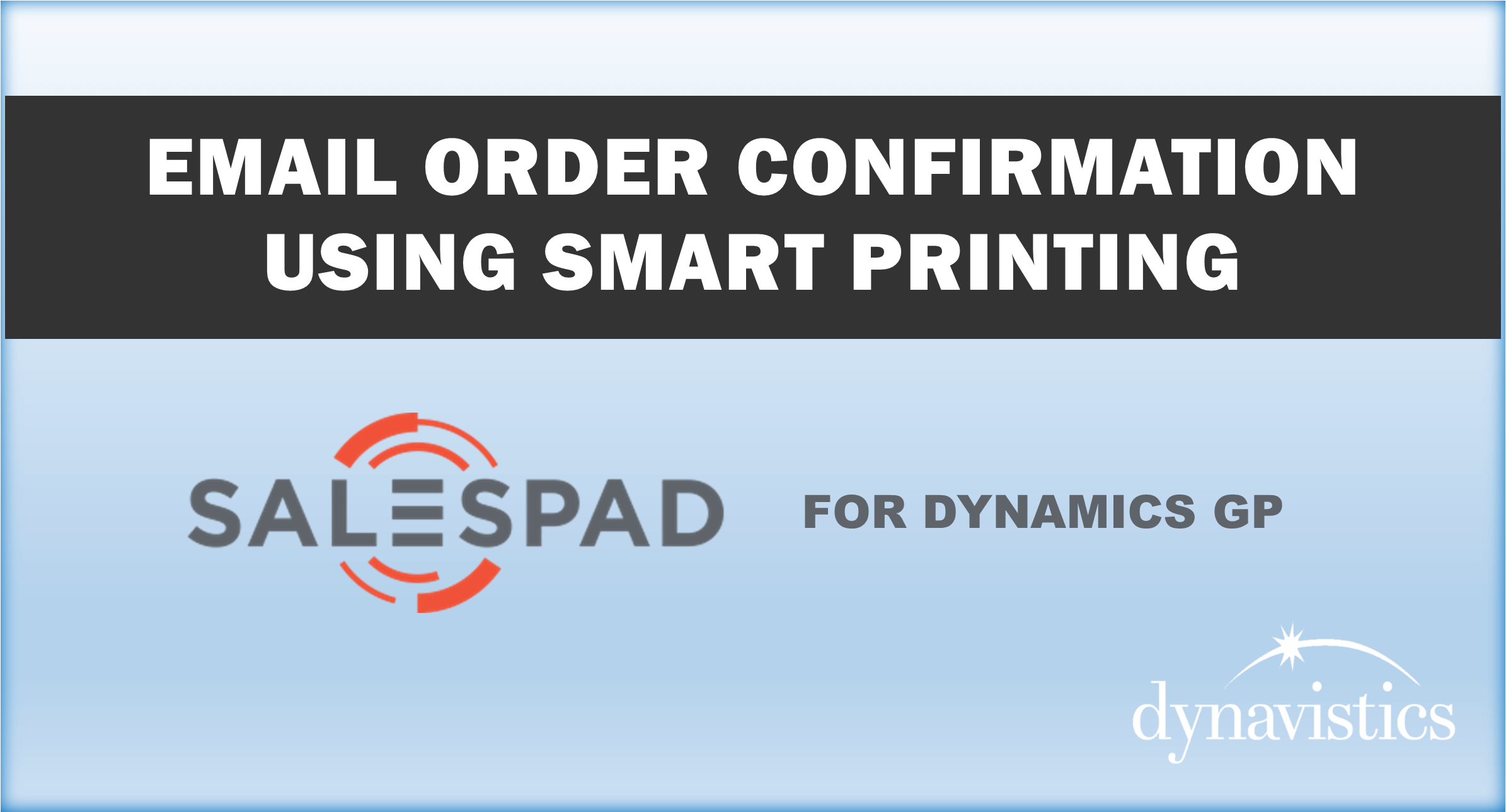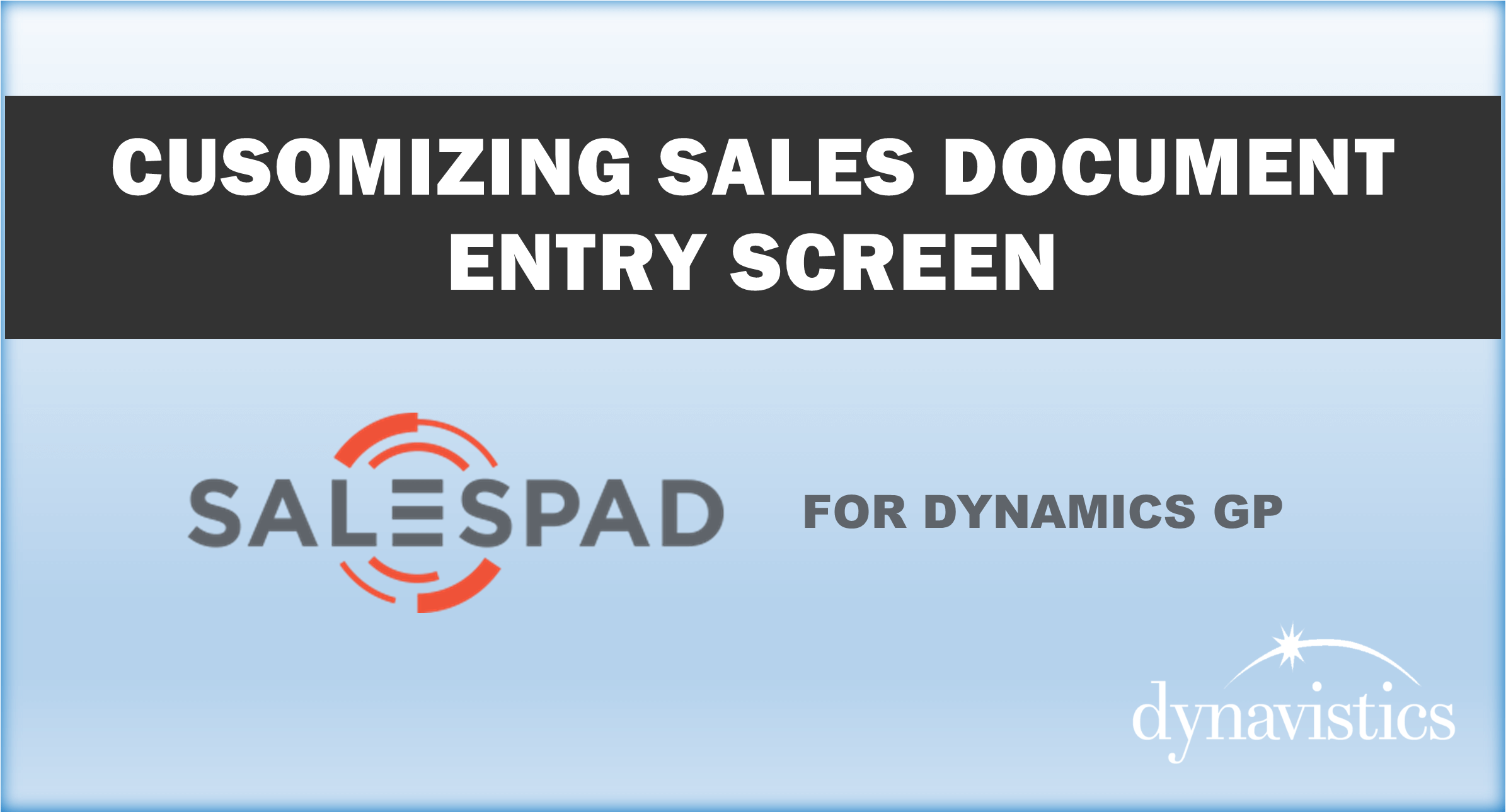When it comes to buying decisions and generating purchase orders, some companies operate with one hand tied behind their back. Far too many rely on a combination of paper lists, ad-hoc spread sheets, gut instinct (not to say your gut isn’t right sometimes), and often reacting to whoever shouts the loudest from the sales department.
But there’s a better way.
If you’re a buyer at a large distribution company that’s using Microsoft Dynamics GP, read on to learn how easy it can be to order the right products at the right time by putting the data – that’s already in your ERP system – to work more effectively.
Important Questions Buyers Must Ask
When the buyer raises a purchase order, there are a multitude of questions that he or she must ask including:
- What products do I need to order from this supplier?
- How much do I order and are my calculated reorder levels accurate?
- Do I know what my demand will be for the coming month or week?
- Are there are any supplier price changes in the pipeline that might encourage me to increase or decrease my order quantity?
- Do I need to order additional items to achieve a supplier or container minimum?
- How good is my just-in-time purchasing?
The Answers You Get ‘Out of the Box’
Most will agree that answering those questions makes sense and will certainly help the buyer decide which products to order, how much, and when.
But the standard (aka ‘out of the box’) purchasing reports and features in Dynamics GP provide all the answers you need, right?
Not necessarily. Here’s why.
In all likelihood, the ‘reorder level’ and ‘order up to’ quantities were probably set the day the system first went live, and were pretty much out of date shortly thereafter.
We’ve seen it happen time and again – things get busy and nobody in the company has time to review and update the Dynamics GP order metrics as consistently as they should.
Even if you did carve out some time, on what would your base your judgement?
How would you know whether demand for an item is up or down, and how would you quantify it?
See Also: Why Inventory Demand Forecasts Fall Short in Dynamics GP
The cheap and cheerful approach would be to total up 6 months’ demand, divide by 26 (number of weeks), and come up with a weekly demand figure. Apply the product’s lead time (and really, how accurate or up-to-date is that?) and you can derive a reorder point.
That’s a blunt instrument, and potentially costly, as it takes no account of demand fluctuation, any upward or downward trend, or seasonality.
Having access to data is fine, but it’s not much use if you can’t make sense of it or see the forest for the trees.
Breathing Some AIR Into the Process
Working hand-in-hand with Dynamics GP, the Advanced Inventory Replenishment (AIR) suite helps the buyer answer these important questions definitively and removes all the guesswork.
AIR for Dynamics GP allows stock policies to be expressed in time rather than as actual values. By using statistical analysis to predict demand for the upcoming period, reorder and order up to levels are continuously refined to reflect changes or trends in the demand profile for an item.
As an add-on to the built-in purchase order generator in Dynamics GP, AIR provides buyers with immediate access to a variety of tools and inquiries that allow you to:
- View future price changes including quantity breaks
- Drill down to detailed customer demand transactions
- Factor in landed costs and any potential retrospective discounts
- Track what actual stock levels have been as goods have been received (i.e. monitoring just-in-time performance)
If there is a shortfall on minimum supplier quantities or the potential to take advantage of a discount, AIR allows the buyer to make adjustments to either increase the order by adding a week’s demand to all items on the order (taking into account purchasing units), or use line point as opposed to reorder point as the trigger.
In short, AIR provides accurate PO decision support using advanced features to ensure that you remain in total control of the buying process and have all the information you need to purchase the right products, at the right price, and at the right time.
Take a 5-Minute Tour
Watch this short demo to see the AIR PO Generator in action.
Want to See a Personal Demo?
Just leave your name and a note below. One of our friendly product consultants will follow up shortly to schedule your personal demo of AIR for Microsoft Dynamics GP.