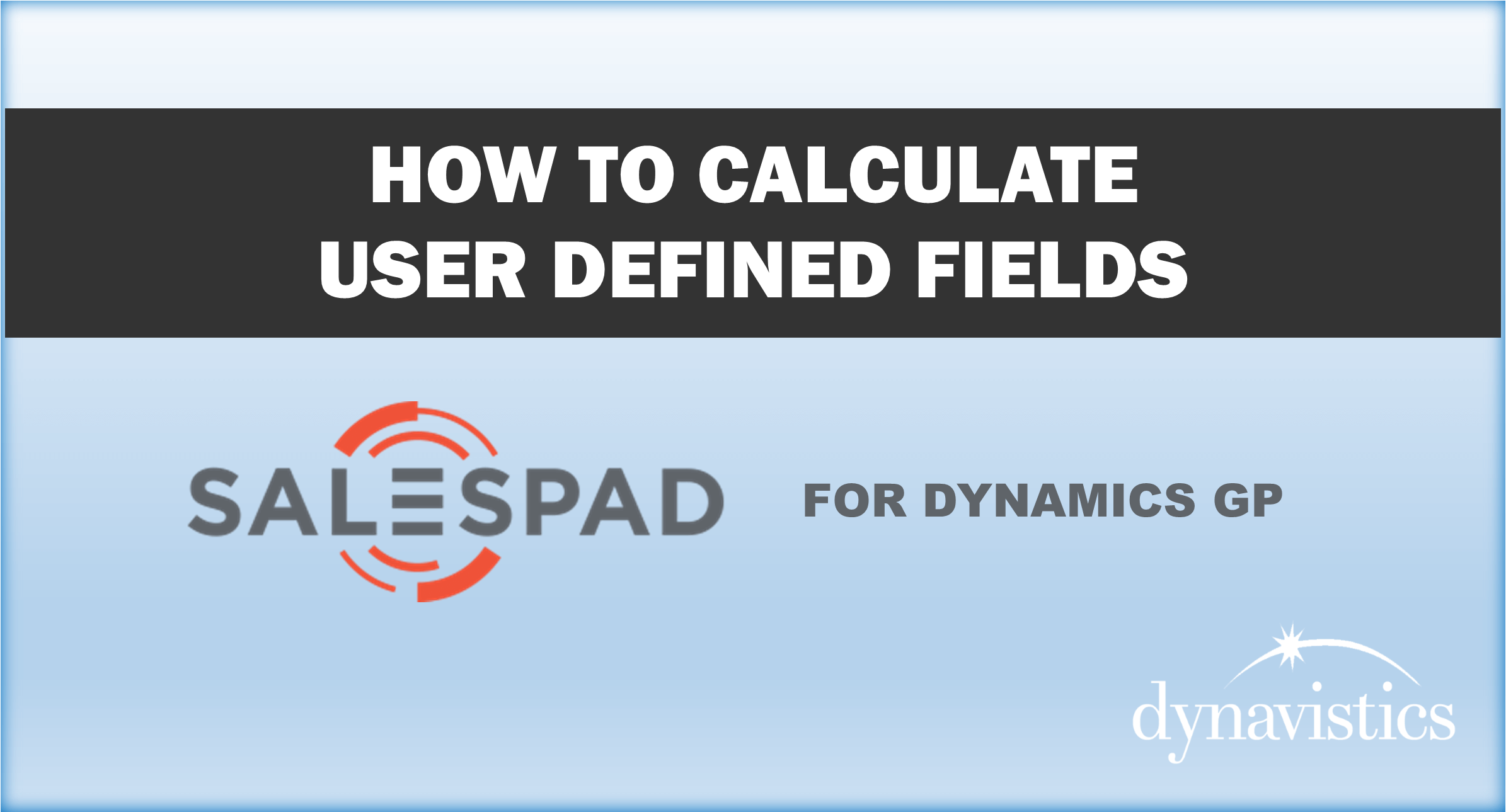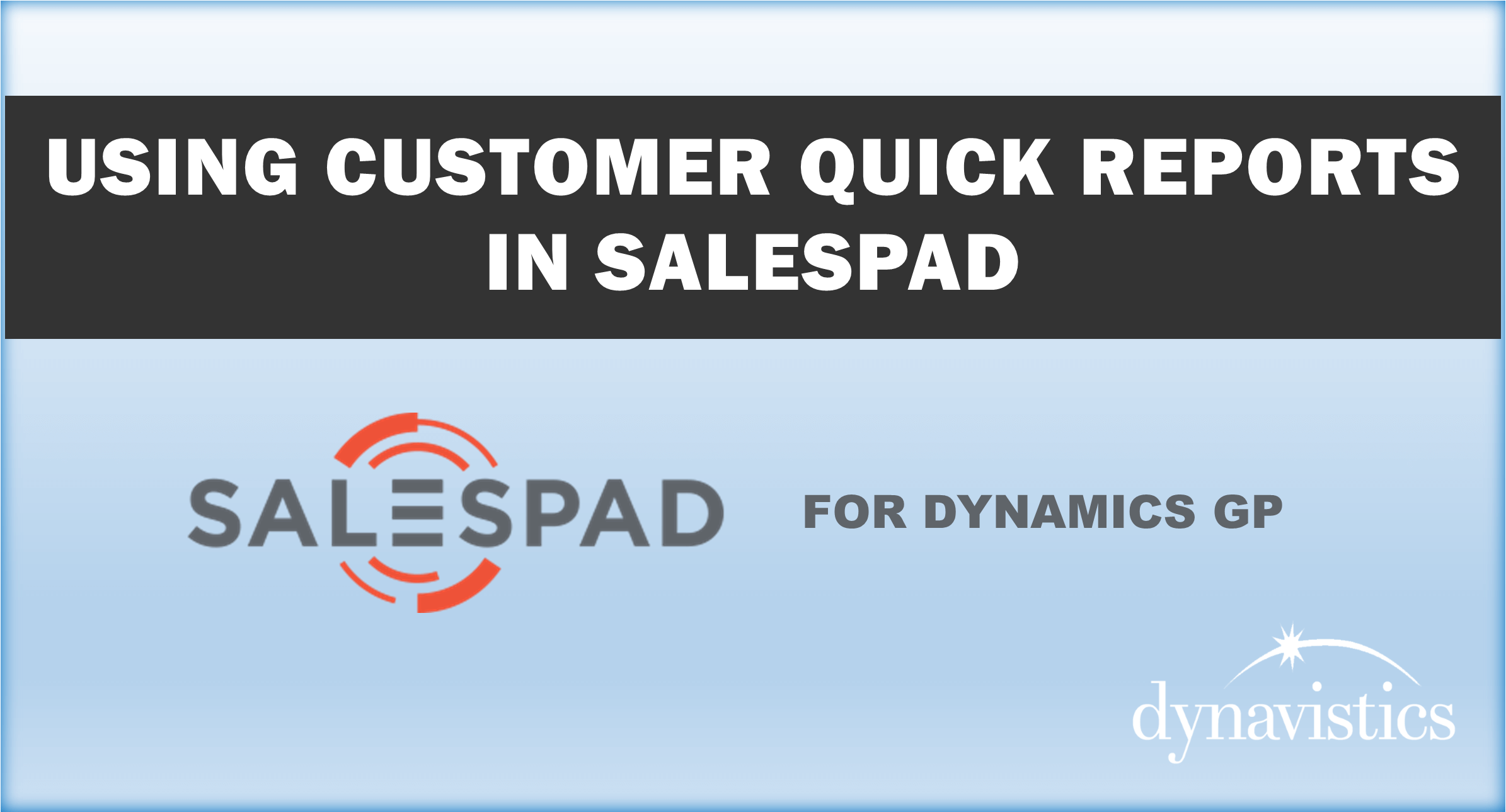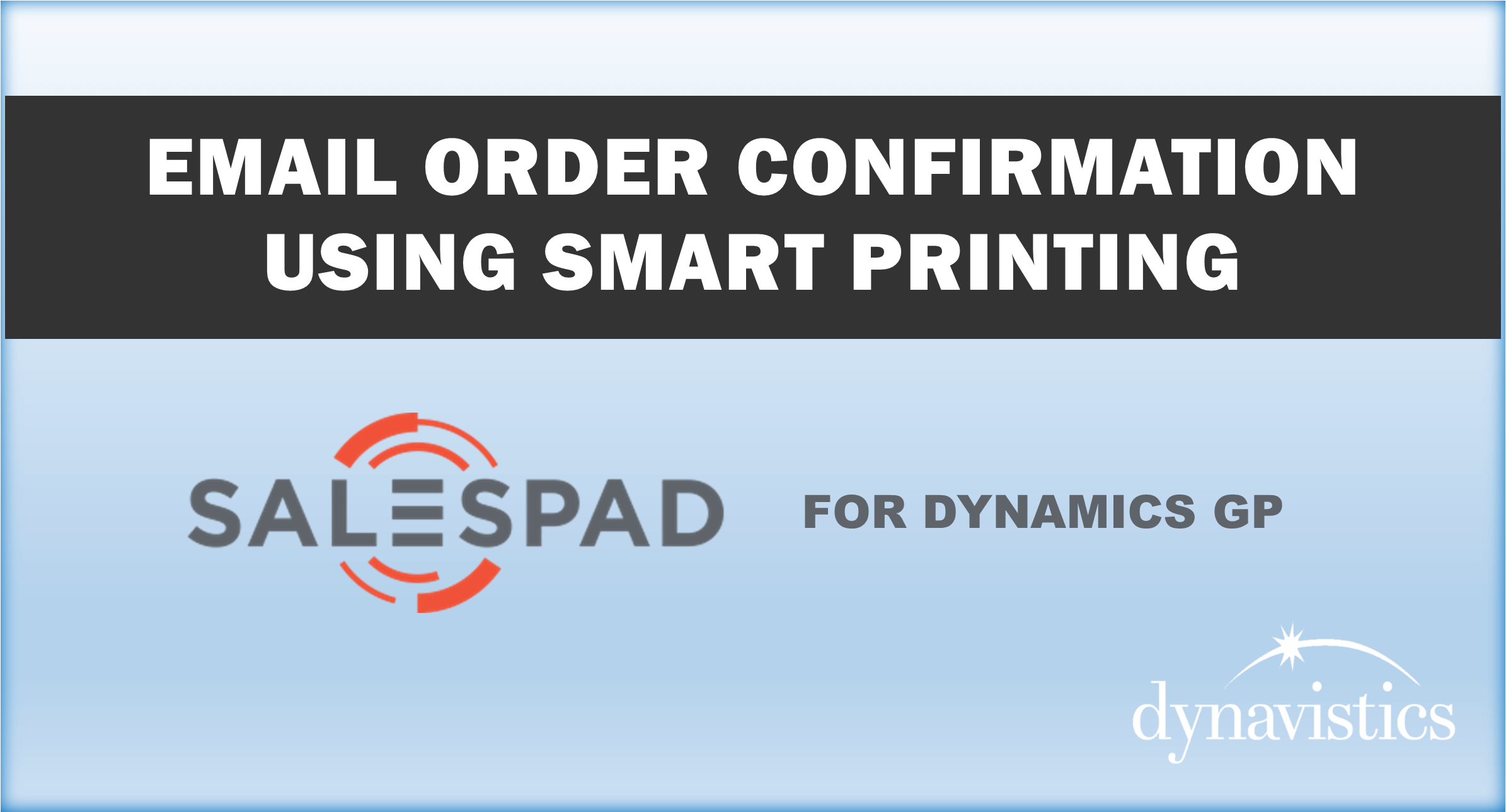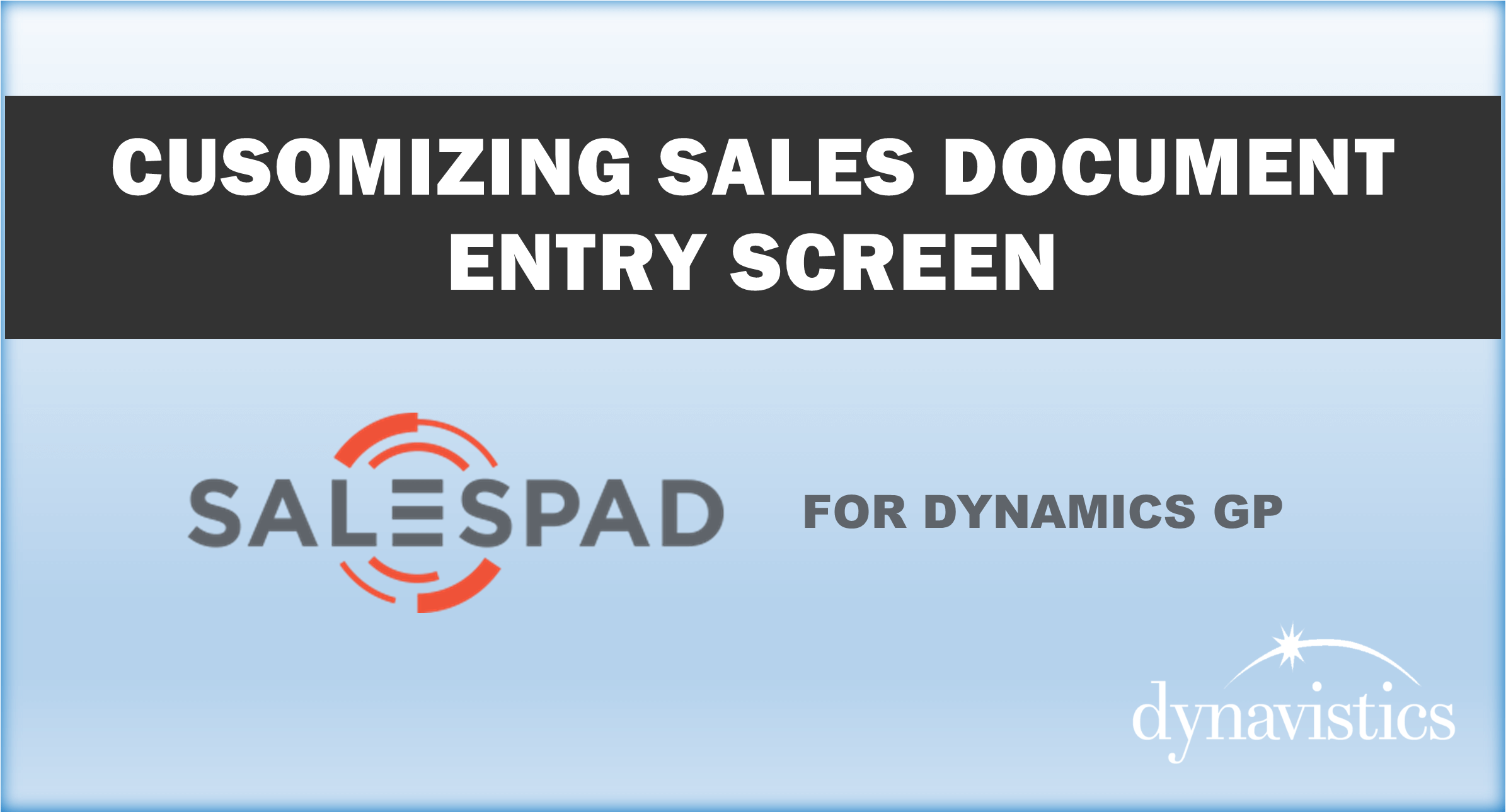This short video shows you how to setup an order confirmation email using smart printing features in SalesPad for Dynamics GP. In this example, we setup workflow to automatically send an order confirmation email to the customer once an order has moved from the new queue to the ready to pick queue.
Emailing in SalesPad
In addition to printing and faxing functionality, SalesPad for Microsoft Dynamics GP allows the option of emailing sales documents and purchase orders and creating email templates. You can create email templates in SalesPad that will pull relevant information from either a sales document or a purchase order.
You can also insert merge fields from your database to customize and personalize the email messages that are automatically sent from the system.
Emails can be sent individually from sales documents or purchase orders, or in batches with Sales Batch Processing via the Send Email screen.
Order Confirmation reports can be used to provide customers with a complete record of their order, including shipping addresses and methods, payment information and billing address, and item details.
Click below to learn more about the powerful features of SalesPad for GP and to find more helpful video tips just like this one!