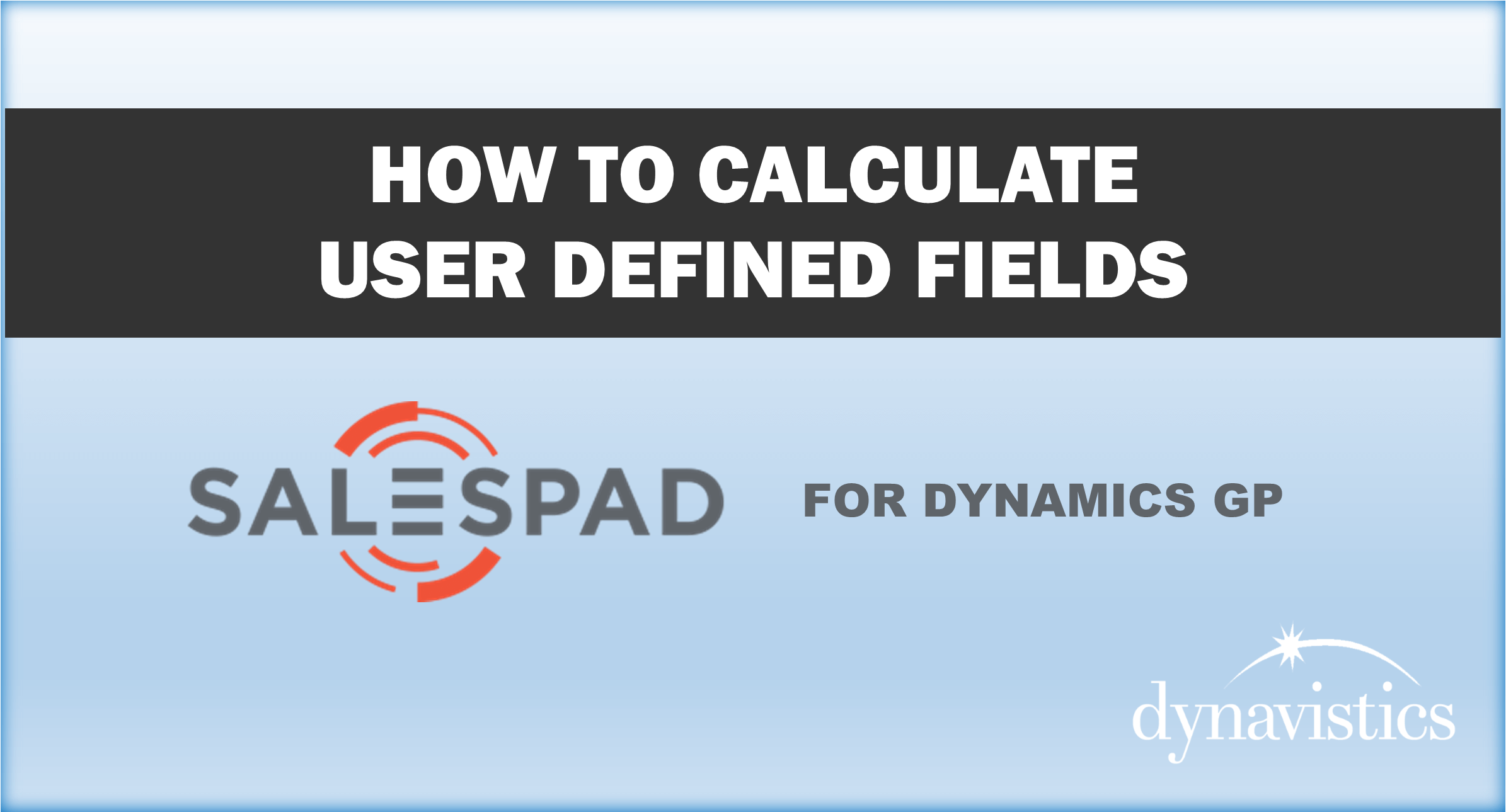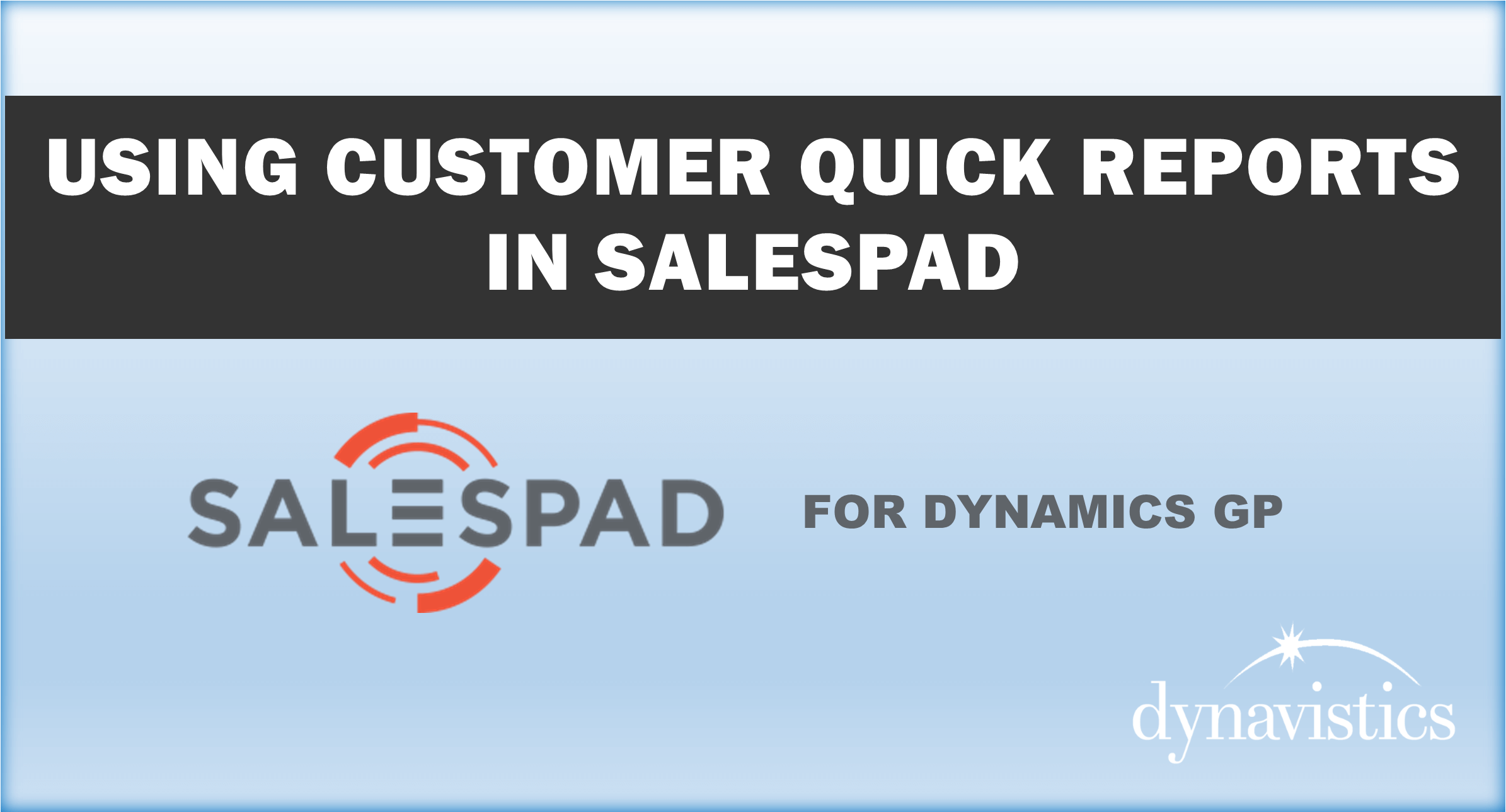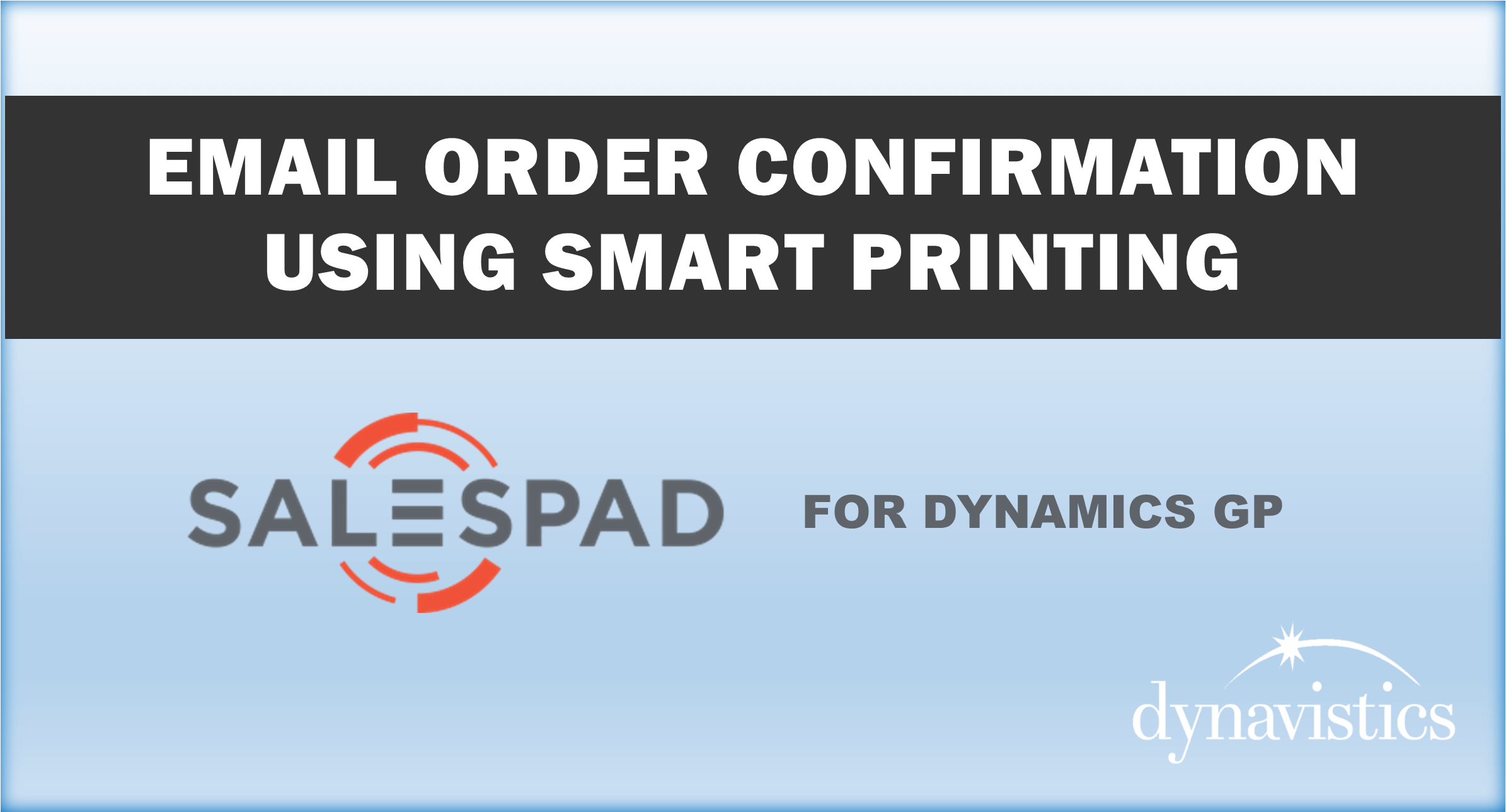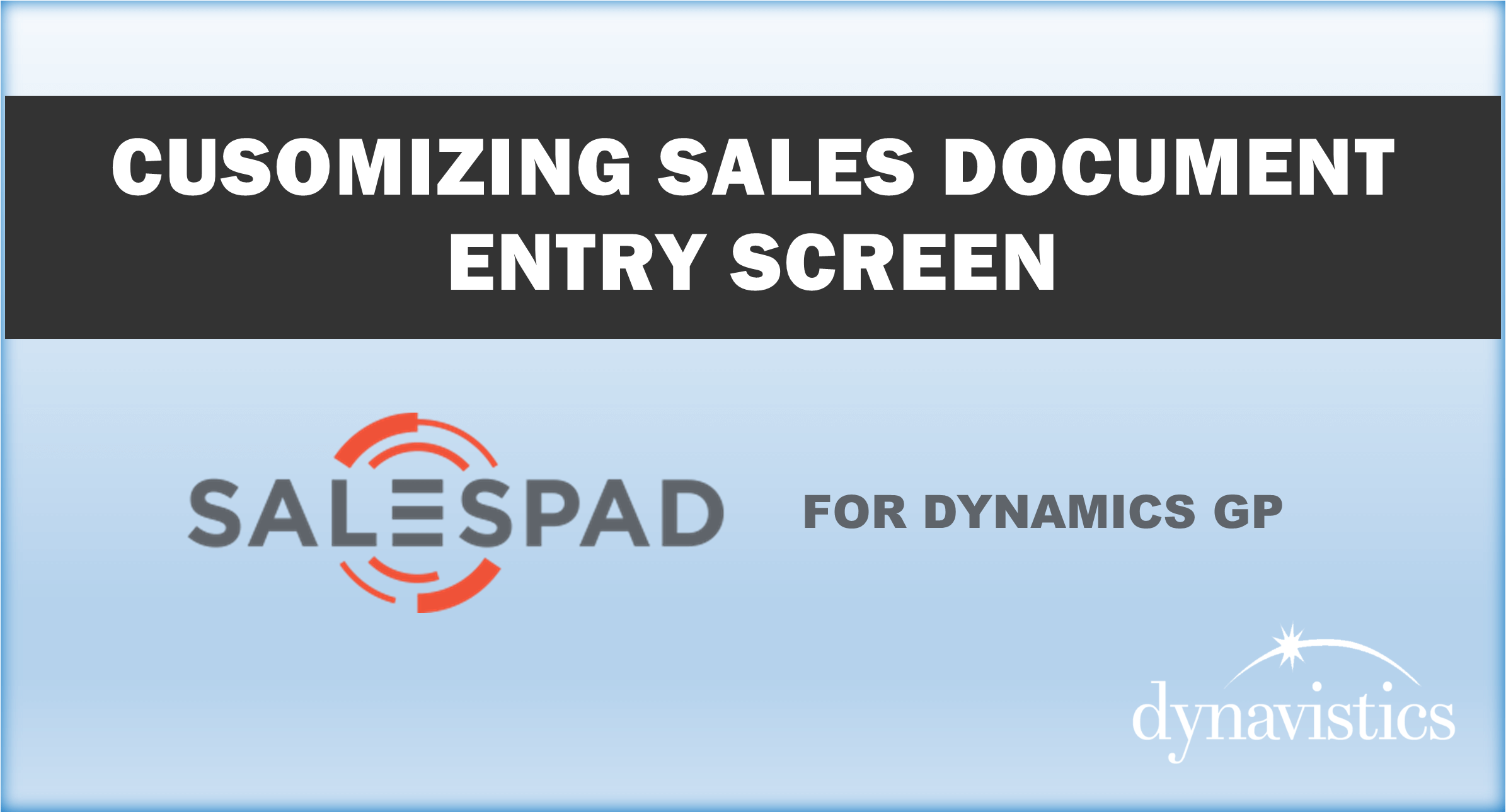For many food producers, distributors, and retailers, the ability to manage catch weights is critically important. While the concept is simple enough, the challenge of accurate catch weight tracking in some ERP systems isn’t necessarily a walk in the park.
Luckily for companies running Microsoft Dynamics GP (or considering a new implementation), there’s a simple solution for catch weight management that we’ll discuss in this article.
What is a Catch Weight?
Before we get too far, let’s make sure we’re on the same page about what a “catch weight” means.
In a nutshell, catch weight management is a methodology that allows you to track inventory by both an average and actual unit of measure. This is a common scenario for companies that might sell products in one approximate unit, but price them (and invoice customers) based on the actual weight of the product shipped.
In essence, catch weight is another name for the actual weight. You’re “catching” the difference between the average weight and the actual weight/selling price.
To manage it all effectively, your ERP systems needs dual inventory tracking capability where more than one unit of measure is required for tracking the same product.
See Also (Video): Catch Weight Management Concepts
Food for Thought
To drive the point home, let’s run through an example.
A fancy golf club calls up and orders 250 steaks for a client’s anniversary dinner. You enter a sales order in your ERP system for 250 steaks with an approximate weight of 8 oz.
The warehouse then pulls 250 steaks from inventory but lo and behold, their actual weight is 9 oz. because the cows loved their new grain and fattened up quite a bit this year. So the actual weight is 1 oz. x 250 units more than the approximate selling price which was based on 8 oz.
Naturally, you now need to invoice the fancy golf club for the actual weight and corresponding price of 9 oz. x 250 steaks.
Sometimes it works in the other direction where the golf club places an order for 250 8 oz. steaks but what you pull from inventory turns out to be 7.5 oz.
It could be more, it could be less, but if you don’t reconcile the difference, somebody – you or the customer – takes the hit if it’s not managed properly.
Tackling the Dual Weights Challenge
As the distributor in this example, you have to track “dual weights.” But here’s the rub ... inventory, sales, and purchasing management becomes very complex when more than one unit of measure is required for tracking the same product. Many ERP systems – including Dynamics GP “out of the box” – are not able to handle this scenario well.
That is, unless you have the Trinity Catchweights Module, from Dynavistics, for Dynamics GP.
With the Trinity Catchweights Module, you can easily:
- Manage Multiple Units of Measure
- Apply Final Invoice Adjustments
- Dual Unit Reporting and Tracking
- Leverage Lot Tracking and Unit of Measure Enhancements
Best of all, Trinity Catchweights works seamlessly with Microsoft Dynamics GP and runs right inside the same GP screens and interface so there’s minimal training and setup.
Trinity Catchweights isn’t just for the food and beverage industry. It’s a critical add-on module for any company that purchases and stocks inventory in one unit of measure but sells and invoices by another. This is a common requirement in other industries such as: apparel, cosmetics, and chemicals.
Take the 3-Minute Tour
Take a look at our 3-minute video tour to see Trinity Catchweights in action. If you like what you see, don’t hesitate to contact us for a quote or to see a personal demo for your company.
Contact Dynavistics today to request a demo and see what Dynavistics' Solutions can do for you.