One of the critical measures of success for any distribution company is the ability to effectively balance inventory investment with customer service levels. In other words, you want to stock enough inventory to fill and ship customer orders quickly, but not purchase so much that you’ve got capital tied up in the warehouse and inventory that’s at risk for loss or obsolescence.
In a typical business with thousands of items, managing this ongoing process of forecasting demand, generating purchase orders, and stocking just the right amount of inventory can be a complex and daunting task.
That is, unless you have the Advanced Inventory Replenishment (AIR) module for Dynamics GP – part of the Trinity Distribution Suite.
The Advanced Inventory Replenishment (AIR) module harnesses all of the transaction data already in your Dynamics GP system and applies a sophisticated set of rules and formulas to generate informed demand forecasts – all based on proven industry best practices.
This information is then carried forward to the enhanced purchasing module where you can optimize purchases based on target order values and volumes, preferred buying frequency, price breaks, and vendor promotions. It may sound complex, but it’s simple to learn, use, and implement seamlessly with Dynamics GP.
Key features and benefits of Advanced Inventory Replenishment (AIR) for Dynamics GP include the following:
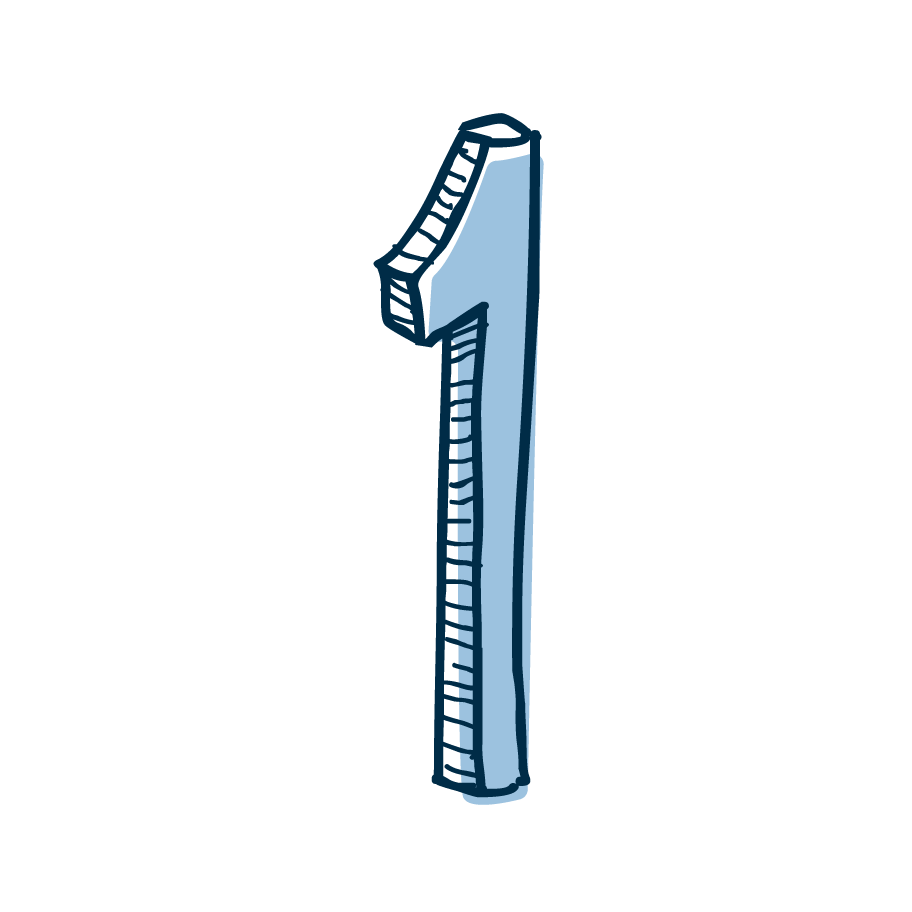

Statistical tools analyze demand history against a wide range of demand prediction formulas. The system will identify the most reliable predictor formula for each item.
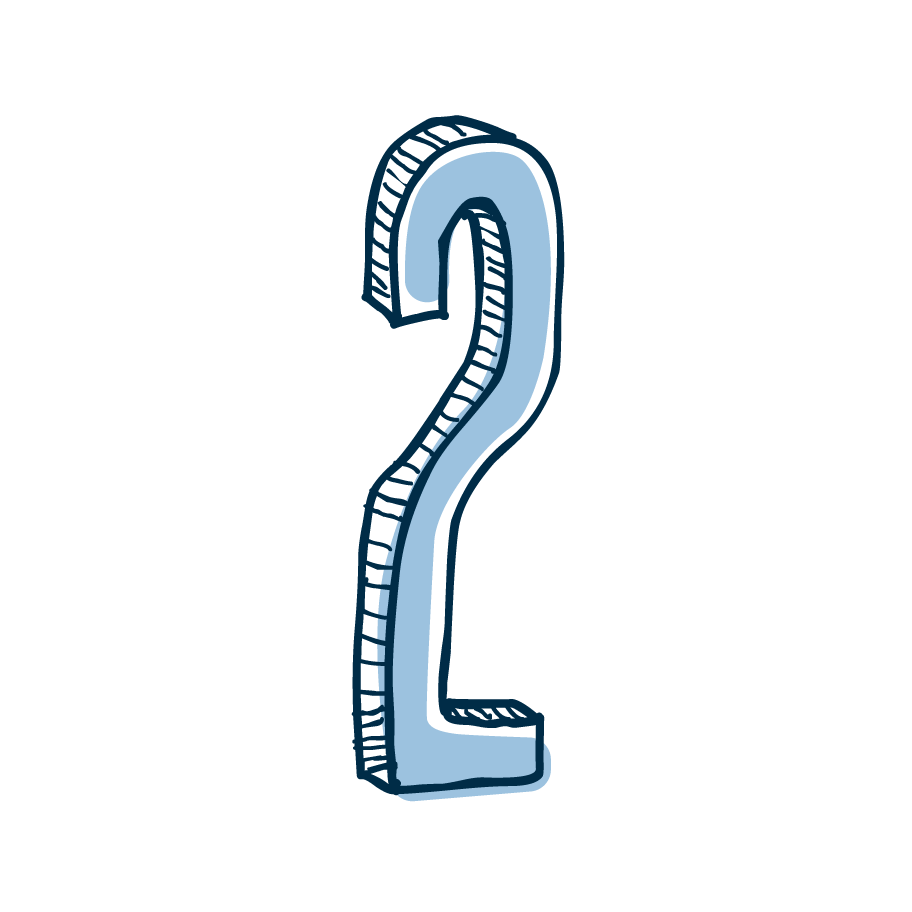

This wizard driven feature categorizes your inventory into fast, frequent and sporadic movers to help you easily identify those items that need closest attention and those that perhaps should not be stocked at all.
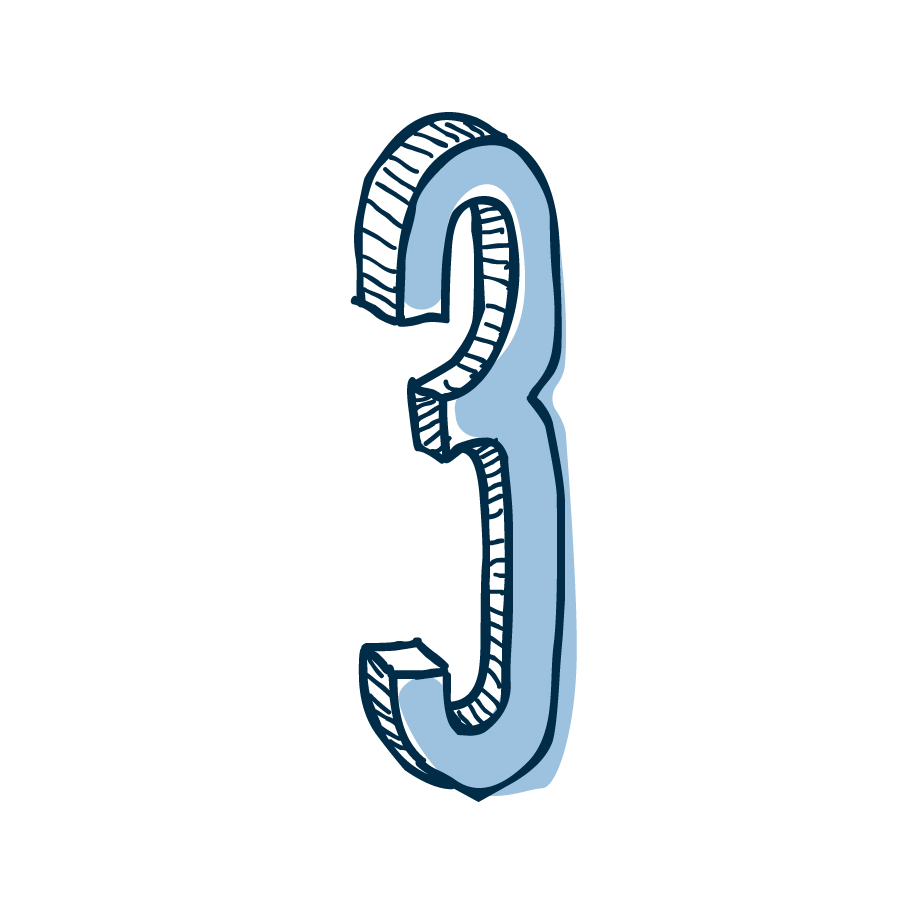

New order balancing feature to meet order volume requirements. With line point order suggestion, AIR can identify lines that are likely to fall below re-order point before another order is due to be placed.
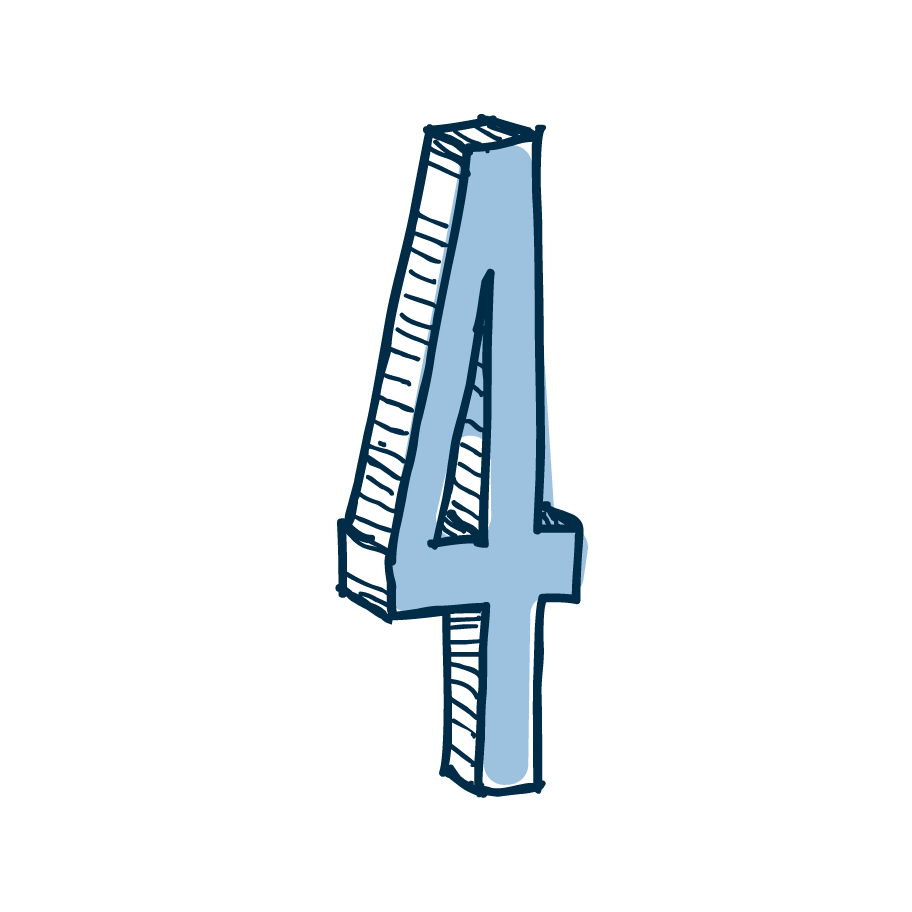

This feature mirrors that of Sales Transaction Entry so that known additional charges from a vendor may be automatically logged at time of receipt.


AIR records stock-outs to enable analysis of failures to reach service levels. You can capture inventory level information at time of receipt for comparison to safety stock. This provides a further check on the reliability of the parameters being used for the item.
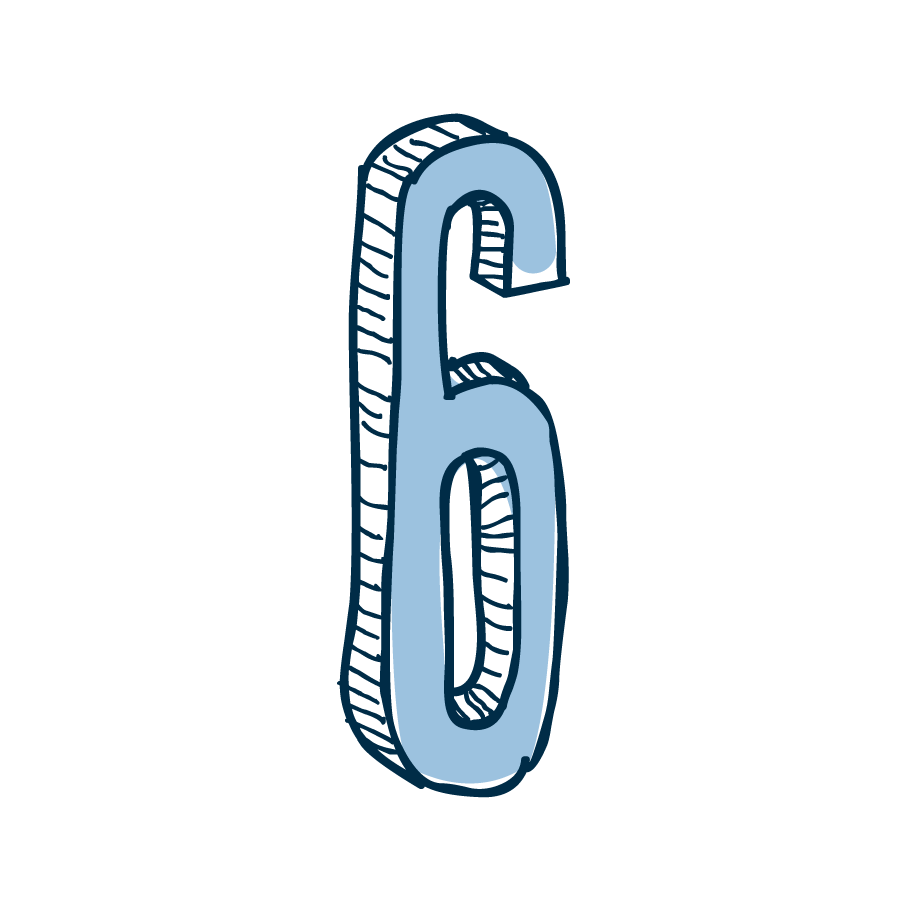

By using industry-standard replenishment calculations and applying proven methodologies, you can be confident that your stock levels are being replenished in a timely, accurate and reliable fashion.
AIR helps make sense of all the data in your Dynamics GP system so that it becomes more strategic and actionable. You’ll reduce stock levels (and carrying costs) without any impact on customer service, hone your focus on items that are under-performing or require attention, automate your inventory replenishment process, and reduce the cost of managing your warehouse.

Providing breakthrough software and services that significantly increase effectiveness, efficiency and profit.
Call us at (813) 642-7230
sales@dynavistics.com |1057 S Florida Ave, #8852, Lakeland, FL 33803 | ©2022 Dynavistics, Inc.. All Rights Reserved.