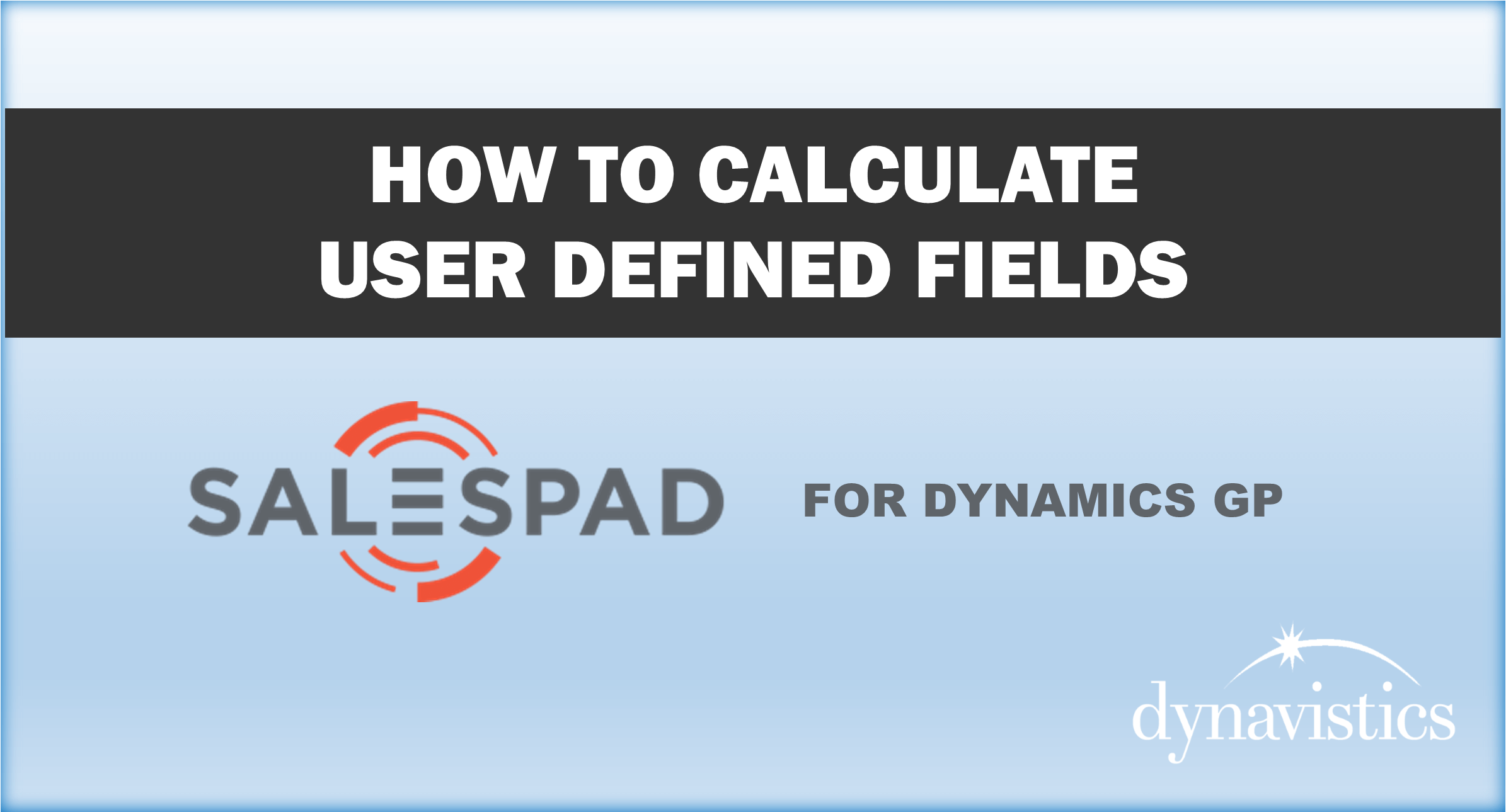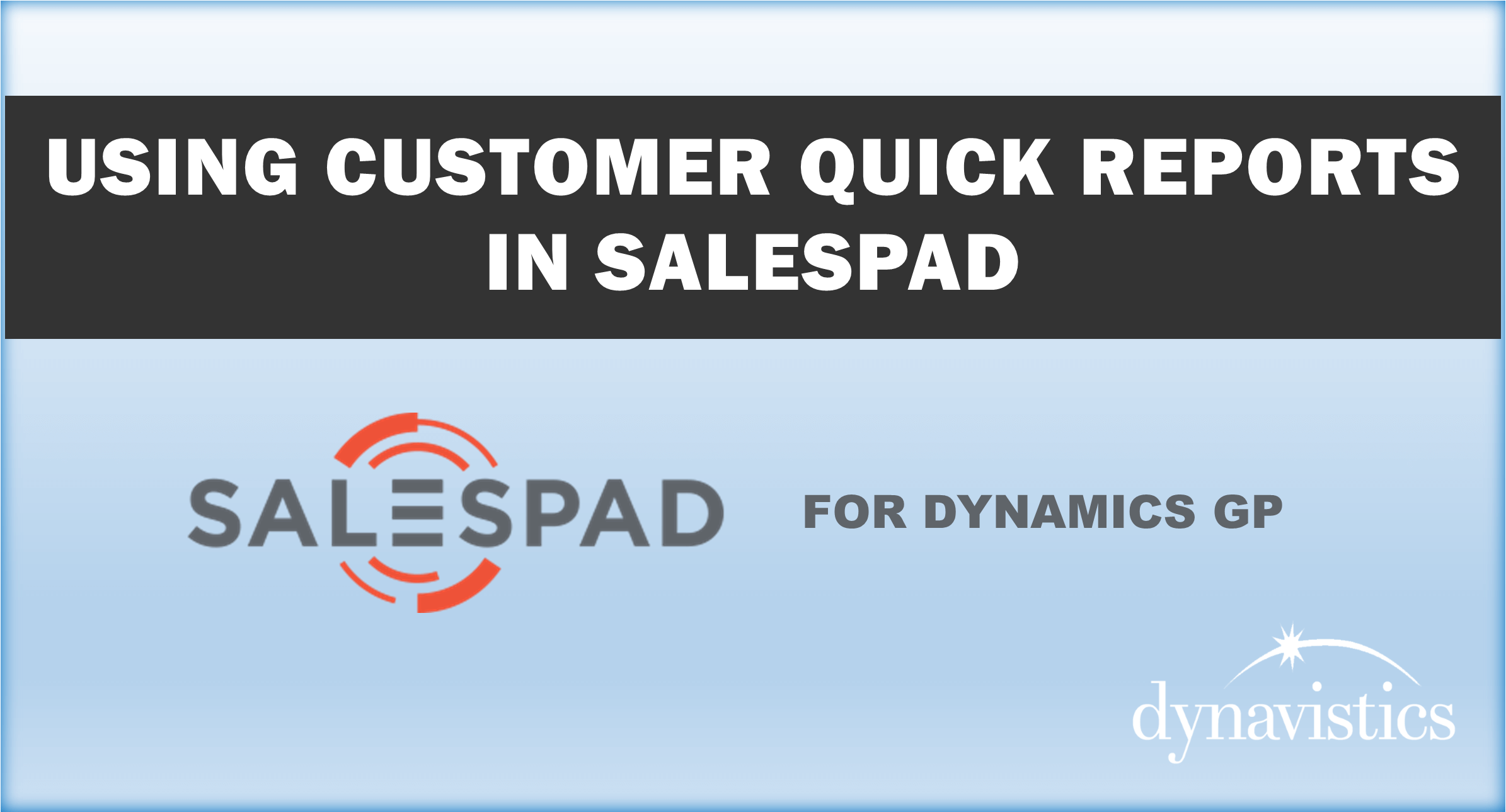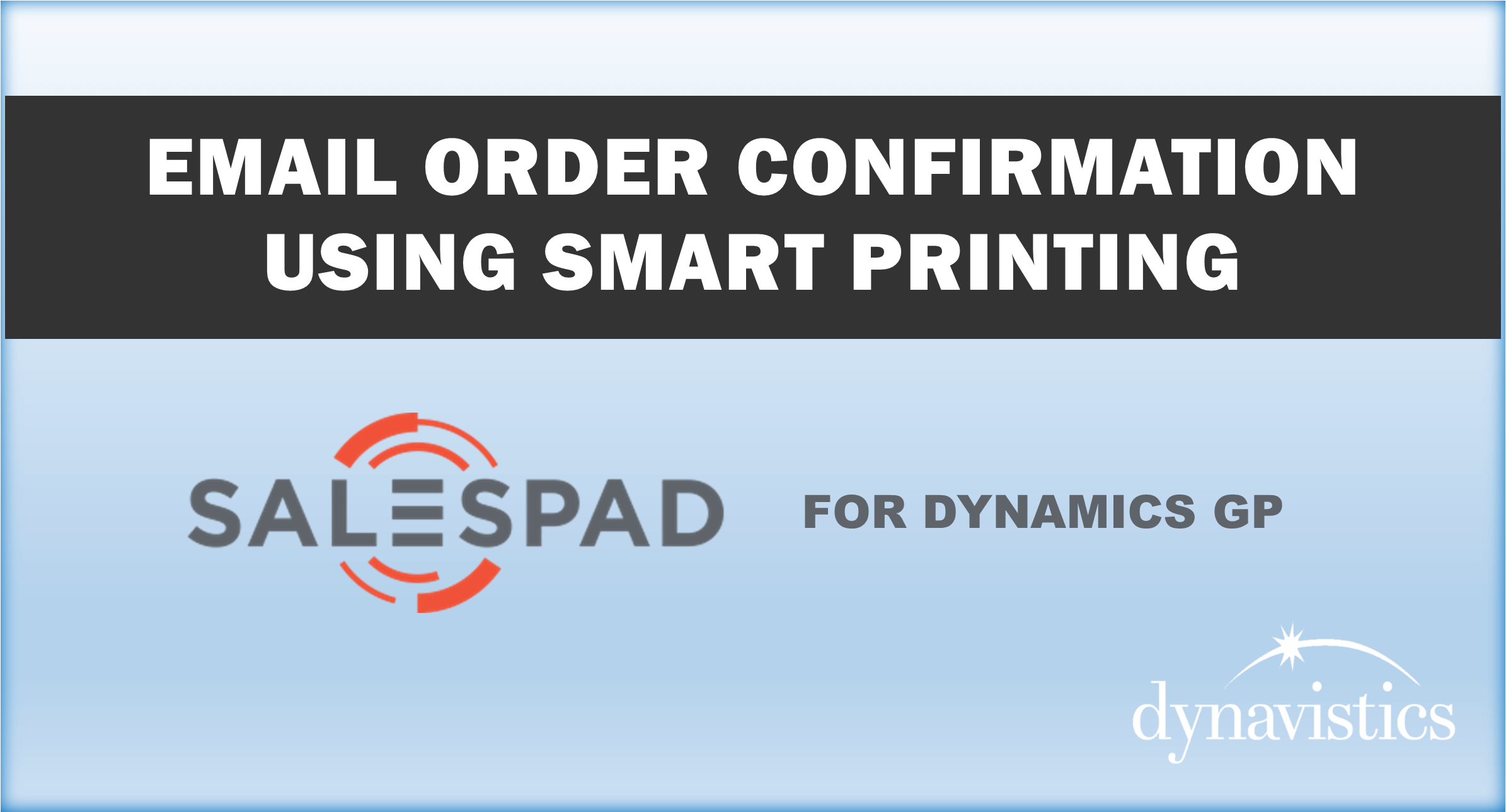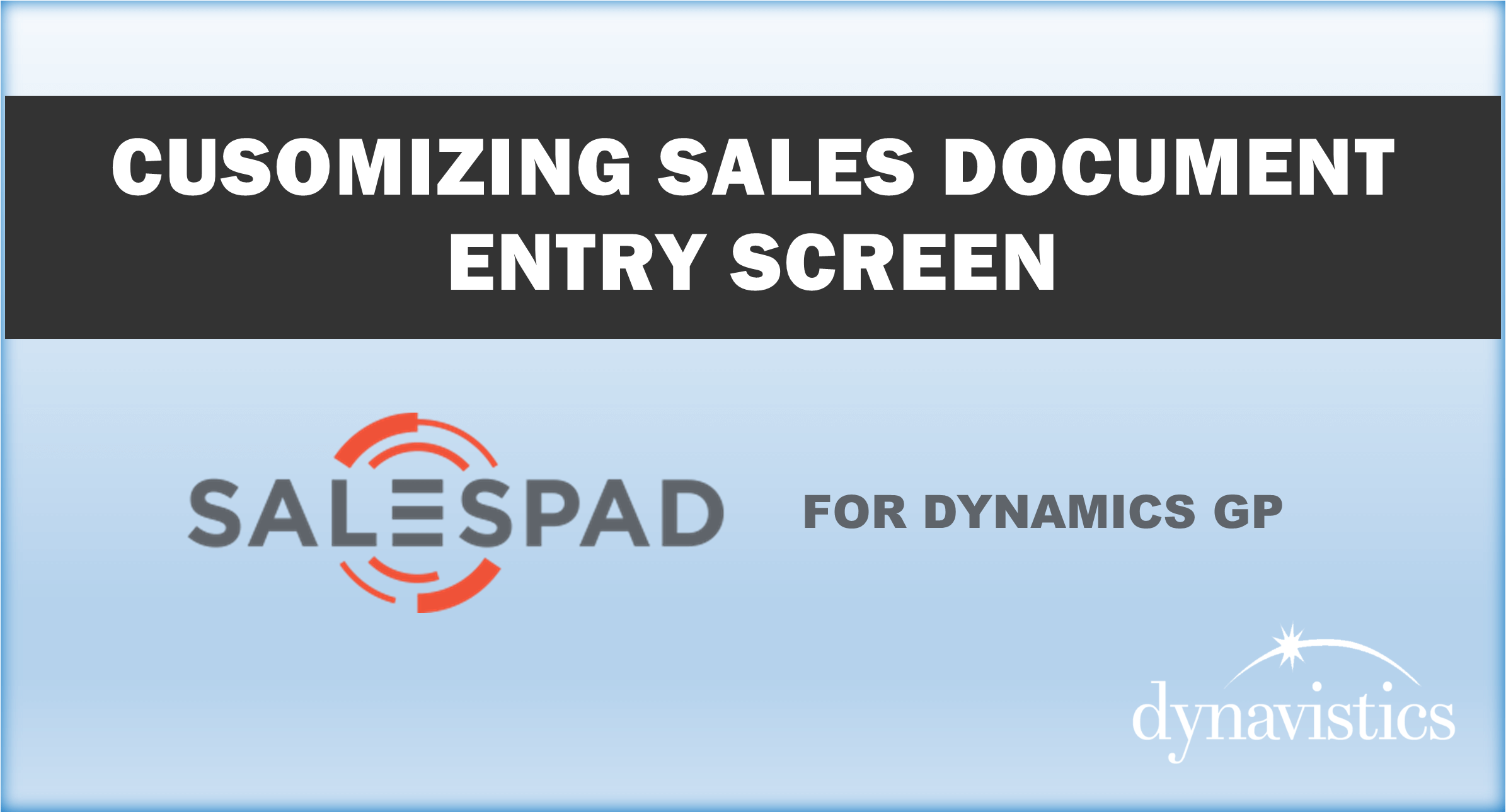In this short video, we show you step-by-step how to setup and run Customer Quick Reports in SalesPad for Dynamics GP.
SalesPad Customer Quick Reports
Quick Reports is a module for SalesPad for Dynamics GP. Its primary purpose is to provide a quick and easy way to create and run simple reports based on SQL queries and user input.
Quick Reports can be created to display any information about the company including gross sales by customer, orders entered by sales representative, orders entered for a customer, and much more.
You can view reports via the Quick Reports Viewer or via the Dashboard Viewer. Quick Reports can also be created and configured to be viewed from a Quick Report tab on the Customer or Vendor Cards, in Inventory Lookup, or on Sales Documents.
Click below to learn more about the powerful features of SalesPad for GP and to find more helpful video tips just like this one!