Are you a manager using Microsoft Dynamics GP and need better reporting out of your system? Want to get the most out of your Dynamics GP investment? You should consider using SQL Server Reporting Services now that they are easy to set up.
SSRS Reports are another popular reporting tool used in Microsoft Dynamics GP. In this blog post, we'll explore what refreshable Excel reports are, the benefits of using them in your business, and how to use them effectively.
What are SSRS Reports?

Do not let the business jargon put you off. Dynamics GP has made it easy to use SSRS Reports and Dynavistics is here for you.
SSRS Reports are reportings tool that are available in Microsoft Dynamics GP. These reports are created using SQL Server Reporting Services, which is a server-based reporting platform that is used to create, deploy, and manage reports. SSRS Reports provide businesses with the flexibility to create reports that meet their specific requirements and provide insights into the business's performance.
Benefits of Using SSRS Reports
1) Customizable
Your business is unique, and your reporting needs are specific to your firm. SSRS Reports provide businesses with the ability to create customized reports that meet their specific requirements. Businesses can create reports that include only the data they need and present the data in a format that is easy to understand.
2) Access
SSRS Reports can be accessed from anywhere you can connect to your data, making them a convenient tool for businesses that have multiple locations or remote workers.
3) Security
SSRS Reports provide businesses with a secure reporting platform that allows them to control access to sensitive data. Reports can be limited to specific users, roles, or departments.
Need information on Dynamics GP and SSRS Permission? Click here
4) Automation
SSRS Reports can be automated, allowing businesses to create and distribute reports on a regular basis. This can save businesses time and reduce the risk of errors and unwanted manipulation.
GP Provides a package of deployable SSRS Reports that can be used or modified as needed. Reports are available in all modules, with some examples in the Sales Area shown below:
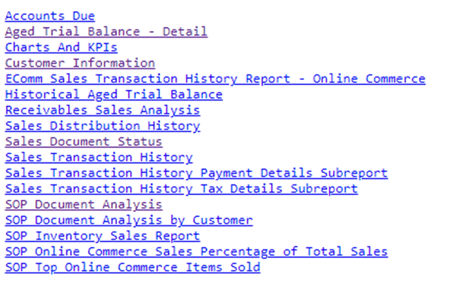
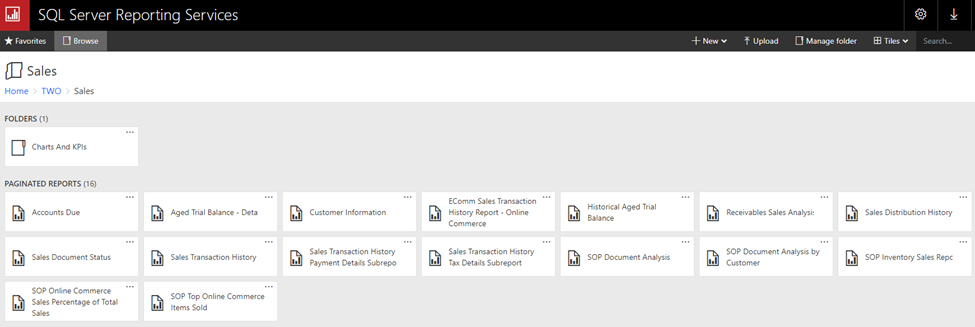
How to Use SSRS Reports in Your Business
To use SSRS Reports in Microsoft Dynamics GP, follow these steps:
- Install SQL Server Reporting Services.
- Before you can use SSRS Reports, you must install SQL Server Reporting Services on your server.
- Create a report.
- Once you have installed SQL Server Reporting Services, you can create a report. To do this, you will need to create a new report project and choose the type of report you want to create.
- Design the report.
- After you have created a report project, you can design the report. This involves selecting the data sources, creating a layout, and adding elements such as tables, charts, and graphs.
- Publish the report.
- You will be able to publish your report to the server after you have designed it. This will make it available to users who have permission to access the report.
- Access the report.
- Once the report is published, users can access it by navigating to the Report Manager URL and selecting the report they want to view.
Need detailed information on Dynamics GP and SSRS Integration? Click here
Conclusion
SSRS Reports are a powerful reporting tool that can provide businesses with valuable insights into their business's performance. They provide businesses with the flexibility to create customized reports that meet their specific requirements and can be accessed from anywhere. SSRS Reports also provide businesses with a secure reporting platform that allows them to control access to sensitive data. By following the steps outlined in this blog post, businesses can start using SSRS Reports in their business to gain insights into their financial data and make informed business decisions.
If you would like more information on SSRS Reports and how you can use them to automate better reporting, please contact Dynavistics.
Related Articles
- 4 Powerful Features to Extend Use of Microsoft Dynamics GP
- Benefits of Using Microsoft Dynamics GP Electronic Bank Reconciliation
- Benefits of Using Microsoft Dynamics GP Workflow
Dynavistics is here for you

Do not worry, you have Microsoft and Dynavistics Support for years to come. You can plan what is right for your firm and select the timeframe that works for you. Dynavistics is happy to provide full and accurate information so you can make the right choice at the right time for your firm. If you have any questions or want to discuss your future ERP plans or want help with ERP planning, feel free to contact us at info@dynavistics.com.
If you have any questions about Dynamics GP, BC, or F&O, or NetSuite, Acumatica, or general questions about how we can help you, contact Dynavistics today!










