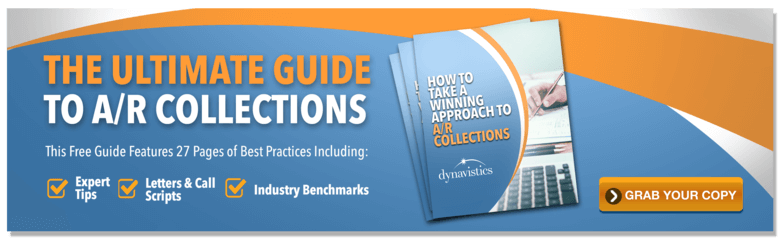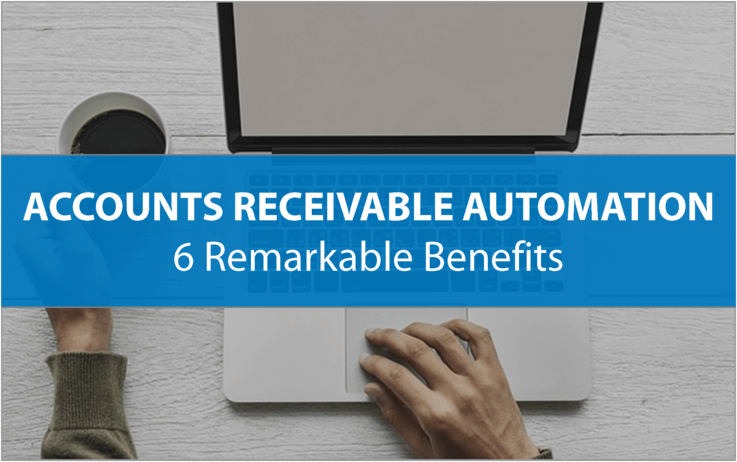
Business is great, product is moving out the door, and accounts receivable is way up. However, money that your customers have promised to pay down the road doesn’t restock your warehouse, pay your vendors, fund payroll, or settle the company bills that are due right now.
To avoid cash flow problems, you need an accounts receivable system that’s efficient and effective. In this article, we’ll explore 6 remarkable benefits of accounts receivable automation software that helps you collect customer payments when they’re due - on-time, every time.
1. Set It and Forget It
A good accounts receivable system allows you to setup automated invoice reminders and collection emails at user-defined intervals. That way if customers forget to pay their invoice in a timely fashion, your accounts receivable software will automatically send them a reminder notice.
In addition, most good AR automation software will generate a call list so collectors can quickly determine – without spending loads of time combing through spreadsheets or hand-written notes – which customers are past due and need to be called.
2. Standardize AR Process and Collections Strategy
With tools to standardize your accounts receivable process, you’ll remove much of the guesswork and anxiety in collecting your money. By following a standardized process that’s built right into your accounts receivable software, you ensure that everybody is on the same page and up to date on customer payment status.
It’s also important to note that many AR departments have undocumented knowledge that exists in the mind of your current collector which has been gained over years of direct communication with customers. Until that history and knowledge is documented in a standardized AR system, you’re at risk of losing all that valuable insight should that person leave your company.
See Also: 3 Challenges in Implementing a Collections Strategy
3. Get Everyone on the Same Page
With everyone working from the same AR software and centralized database – rather than their own local spreadsheets and notes - communication between everyone involved in the accounts receivable process is significantly improved. This also extends to the sales department and customer service who may be able to assist, but are often isolated from the collections process.
In addition if your primary collector or AR person is out on leave or vacation, someone else in the accounting department can easily pick up where he/she left off and continue the collection effort with little to no hand-off required as everything is stored and up-to-date in the AR automation system.
See Also: 4 Steps to Better Cash Flow Through AR Communications
4. Save Time and Money
Just like any technology or software that replaces manual processes, automating your accounts receivable and collections effort adds up to a more efficient and cost-effective process. Instead of spending loads of time looking for and generating the customer data needed, accounting staff will be able to easily run up-to-date aging reports, reach out to customers, and get money in the door much more quickly. Not only does that improve cash flow, it allows your staff to get more done in less time.
5. More Accurate and Timely Data
When companies take a manual approach to accounts receivable management, they often find themselves piecing data together from multiple sources such as accounting systems, spreadsheets, and hand-written notes.
Not only is this process error-prone and often incomplete, it can take some time putting the data together that you need. Since these manually-generated reports don’t contain real-time data, they may not be particularly useful. It’s not uncommon, for example, to have several customers with outstanding invoices pay you the day after an accountant generates and provides the relevant AR aging data. Asking a customer for money that they’ve already paid can put a strain on the relationship if it happens often enough.
See Also: AR Collections Lessons Learned From Raising Children
6. Grab Accounts Receivable by the Horns
Effective AR and collections management is all about visibility and analytics. Any good accounts receivable automation software provides extensive reports and dashboards that give you a birds-eye view of your reps performance, which ones are meeting goals, and whether tasks are overdue. You can also generate summary reports for aging, drill into your portfolio to see which customers are in which aging buckets, and keep close tabs on Days Sales Outstanding (DSO) metrics.
See Also: What is Days Sales Outstanding?
Want to Get Paid On Time?

If you’re still managing accounts receivable and collections manually, it may be time to consider the benefits of automation ... and it may be time for Collect-IT.
Collect-IT is accounts receivable and credit collections management software that not only speeds up workflow, it provides all the tools you need to make smart collections decisions and get paid faster. It also tackles the challenges discussed in this article with features like:
Payment Reminders – you can send reminders and attach invoices/statements at pre-determined intervals.
Unlimited Custom Strategies – you can create multiple collections strategies that map to different customers or customer types.
Reporting and Analytics– AR Collections Dashboards show you what collections steps were taken, when, and why. Also report on payment patterns and other metrics that can help with customer ranking, setting credit limits, and developing collections strategies.
Accounting Software Integration – Collect-IT works with just about any ERP or accounting software package so you’re up and running quickly by leveraging your existing accounting and customer data.