Advanced tools and options for the management of reserved stock (inventory) in Microsoft Dynamics GP.
There are many reasons why inventory may need to be set aside or earmarked for particular customers or salespeople without necessarily being part of a firm order – and that’s where the Trinity Reserved Stock module for Dynamics GP comes in – part of the Trinity Distribution Suite.
Key features and benefits of Reserved Stock Dynamics GP include the following:
Sales transaction entry prompts that there is a reservation available where applicable. If the user elects to use inventory from the reserve then this is updated.
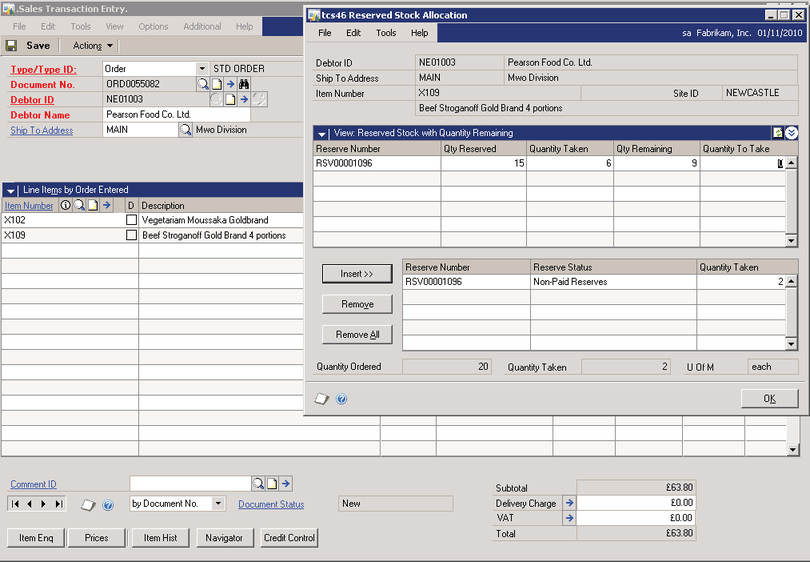
Reserves can optionally allocate inventory, effectively setting inventory to one side for that reservation.
Each reserve can be given a quantity and expiration date
The key features included in the Trinity Reserved Stock module will benefit your inventory management process and business operations in the following ways:
Sales activity monitoring – A price for an item may have been agreed with a customer based upon an anticipated level of sales. The reserve can be used to monitor the actual activity compared to expected.
Handling limited availability inventory – In a situation where there is a limited availability of an item, e.g. a vintage wine, then reserves can be used to allocate set amounts of that item to a number of different sales people. As their customers order the item, their allocation is reduced automatically.
Guaranteeing supply – A customer may contract to purchase a quantity over a period of time to be delivered at random dates. An allocated reserve ensures stock is held for that customer without the necessity to place a sales order up front.

Providing breakthrough software and services that significantly increase effectiveness, efficiency and profit.
Call us at (813) 642-7230
sales@dynavistics.com |1057 S Florida Ave, #8852, Lakeland, FL 33803 | ©2022 Dynavistics, Inc.. All Rights Reserved.