More details about collect-IT, key screens and important benefits for your business.
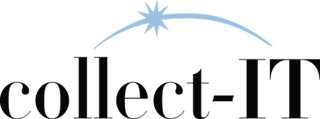
Staying in regular contact with your customers allows for you to better manage accounts receivable, control credit and detect any potential issues. With the collect-IT data on the screen, accounts receivable and credit collections professionals can minimize the number of accounts that enter into bad debt status and improve the DSO (days sales outstanding) for the business.
collect-IT is designed to integrate seamlessly with a company’s existing Enterprise Resource Planning (ERP) system, such as Microsoft Dynamics and Sage software. The company’s management creates a collections process and collect-IT software consolidates the necessary accounts receivable data to implement that process. With its automated workflow, collect-IT allows you to minimize the time spent collecting overdue invoices through programmed email messages, detailed task lists and an up-to-date calendar.
The accounts receivable management software is designed for ease of use by collectors and managers as it provides transparency between sales, credit and collections. collect-IT’s ease of use minimizes the training needed by your staff and reduces labor costs through time saved, especially with convenient views by customer, collector, status or task.
collect-IT users can easily attach invoices and statements to emails, which provides customers with all the information they require for making payment decisions. The audit trail for activities offers real-time collections activity tracking, and custom aging brackets conveniently group customers based on the amount of days invoices are past due.
collect-IT provides consistent views of performance and productivity on a single on-screen dashboard, allowing for you to effectively manage your unique business needs. The customizable collections strategies feature collection action statuses, performance tracking, and on-demand call list development.
The action manager offers visibility of the programmed actions available through collect-IT. From reminder letters to collection letters, here you’ll have access to all the actions you need to assist with accounts receivable collection. And you will not be alone. Dynavistics will provide the support you need. The collect-IT Support Desk will be by your side through software implementation and configuration to ensure your complete satisfaction. Simplify accounts receivable management and credit collections in your business with collect-IT from Dynavistics.
These 8 collect-IT feature videos will give you a solid understanding of how collect-IT makes your accounts receivable calm, cool and collected. Click here to explore our collect-IT demo videos.
|
|

Providing breakthrough software and services that significantly increase effectiveness, efficiency and profit.
Call us at (813) 642-7230
sales@dynavistics.com |1057 S Florida Ave, #8852, Lakeland, FL 33803 | ©2022 Dynavistics, Inc.. All Rights Reserved.