With the advanced search functionality of Sales Navigator, all your sales order details in Dynamics GP are just a few clicks away
From having a customer on the phone to simply wanting to audit recent or historical sales orders, you should be able to access the required information as quickly and easily as possible. That’s where the Sales Navigator module for Dynamics GP comes in – part of the Trinity Distribution Suite.
With the search functionality of Sales Navigator, all your sales order details are just a few clicks away. Whether you want to retrieve item details from an historical order, check orders from a variety of customer addresses, or search for sales orders that have not yet been fulfilled, Sales Navigator provides the power for complete control over and access to your sales documents.
Key features and benefits of Sales Navigator for Dynamics GP include the following:
One click to a snapshot of the current state of the customer account.
Documents returned from searches can be displayed immediately in their entirety with a quick zoom function, enabling the user full access to a customer’s sales history. Alternatively they can click the Create Order button to quickly raise an order for a pre-selected customer/address.
It may be the case that you have hundreds or even thousands of sales orders for a particular customer/address. Advanced searches enable you to further reÿne your search by customer, address, document or even documents with outstanding order lines on them.
To increase speed of use it’s possible to set up a default site that will automatically be used in the sales document search. Alternatively, you can set up user deÿned default sites, to ensure that your users are only searching the site that is relevant.
Provides the user with a complete view across orders of all outstanding lines.
The key features included in the Trinity Sales Navigator module will benefit your inventory management process and business operations in the following ways:
Easy access to sales transactions – the Sales Navigator module has been designed to provide required functionality for quickly and easily locating and identifying sales documents, with drill-down to order line level. Your sales administrators can find customer order documents and associated information with the minimum of effort, leaving them free to concentrate on your customer’s requirements. The easy access to information eliminates the need for expensive and time consuming call backs.
Sales document search – sales documents can be searched for by customer, address or order status. Documents meeting search criteria are displayed with all relevant details and a breakdown of ordered items.
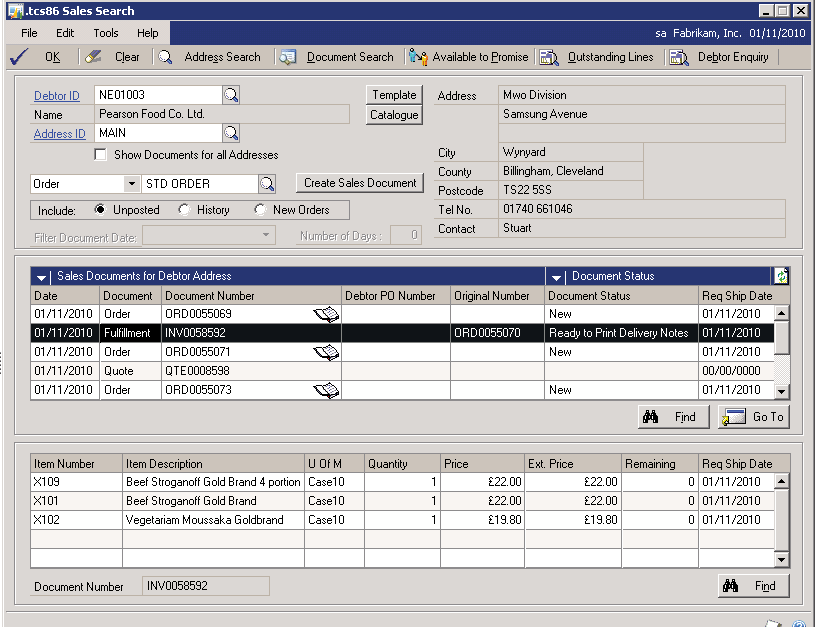
Detailed history – each contact (or failure to contact) can be supported by a date and text. Users may scroll through such text either for a specific schedule or show all contact with the customer.
Synergized inquiries – traditionally, you can inquire for information by customer, by sales documents, by delivery item etc. Sales Navigator combines these facilities into one synergistic tool, providing you with a portal for identification and trace-ability over all aspects of sales orders.
Complete and seamless integration – seamless integration with Customer Templates and Catalog Based Sales modules enable you to quickly jump to customer template or catalog information. You can link directly into the Dynamics GP Inventory Available to Promise window.

Providing breakthrough software and services that significantly increase effectiveness, efficiency and profit.
Call us at (813) 642-7230
sales@dynavistics.com |1057 S Florida Ave, #8852, Lakeland, FL 33803 | ©2022 Dynavistics, Inc.. All Rights Reserved.