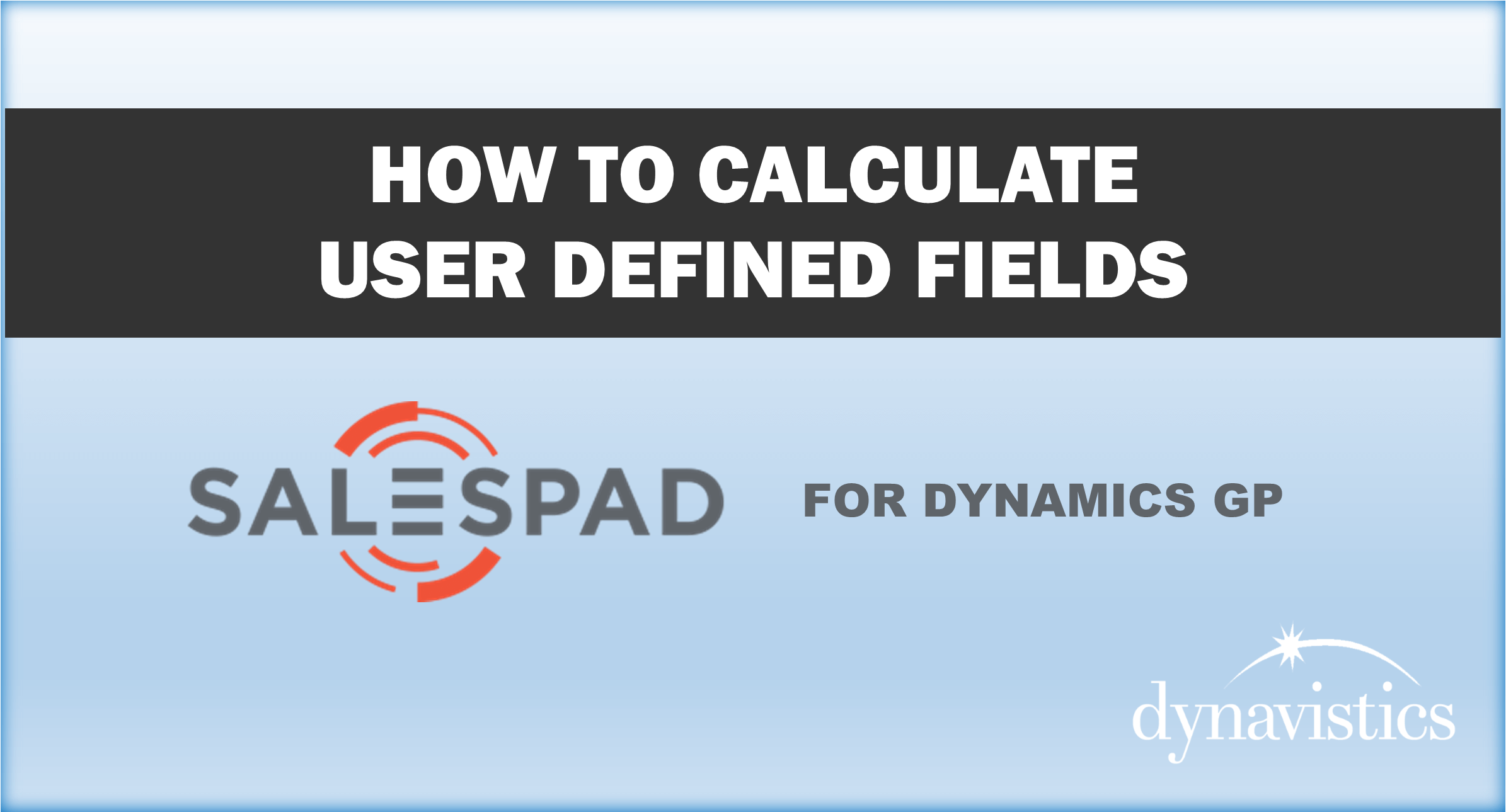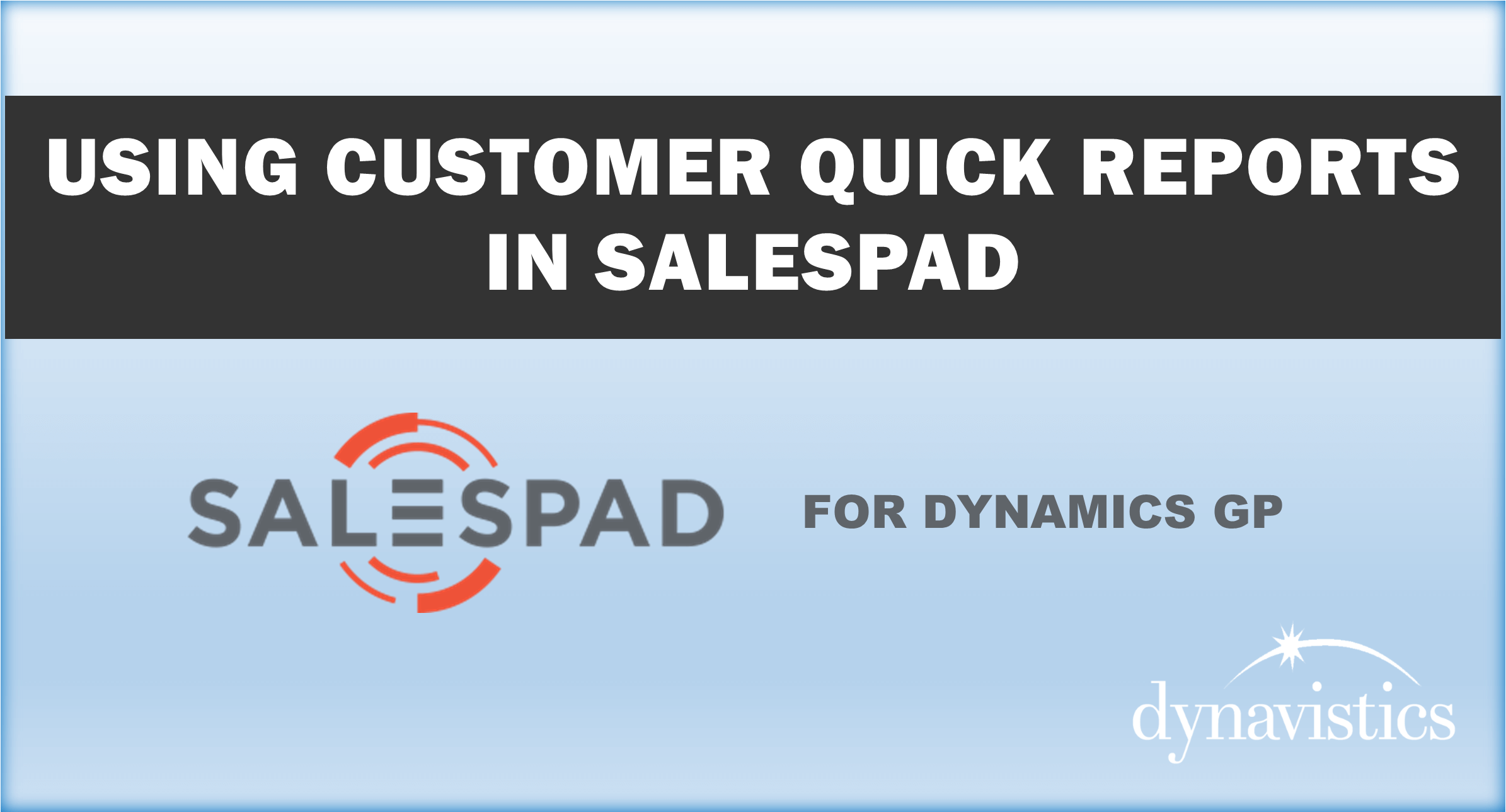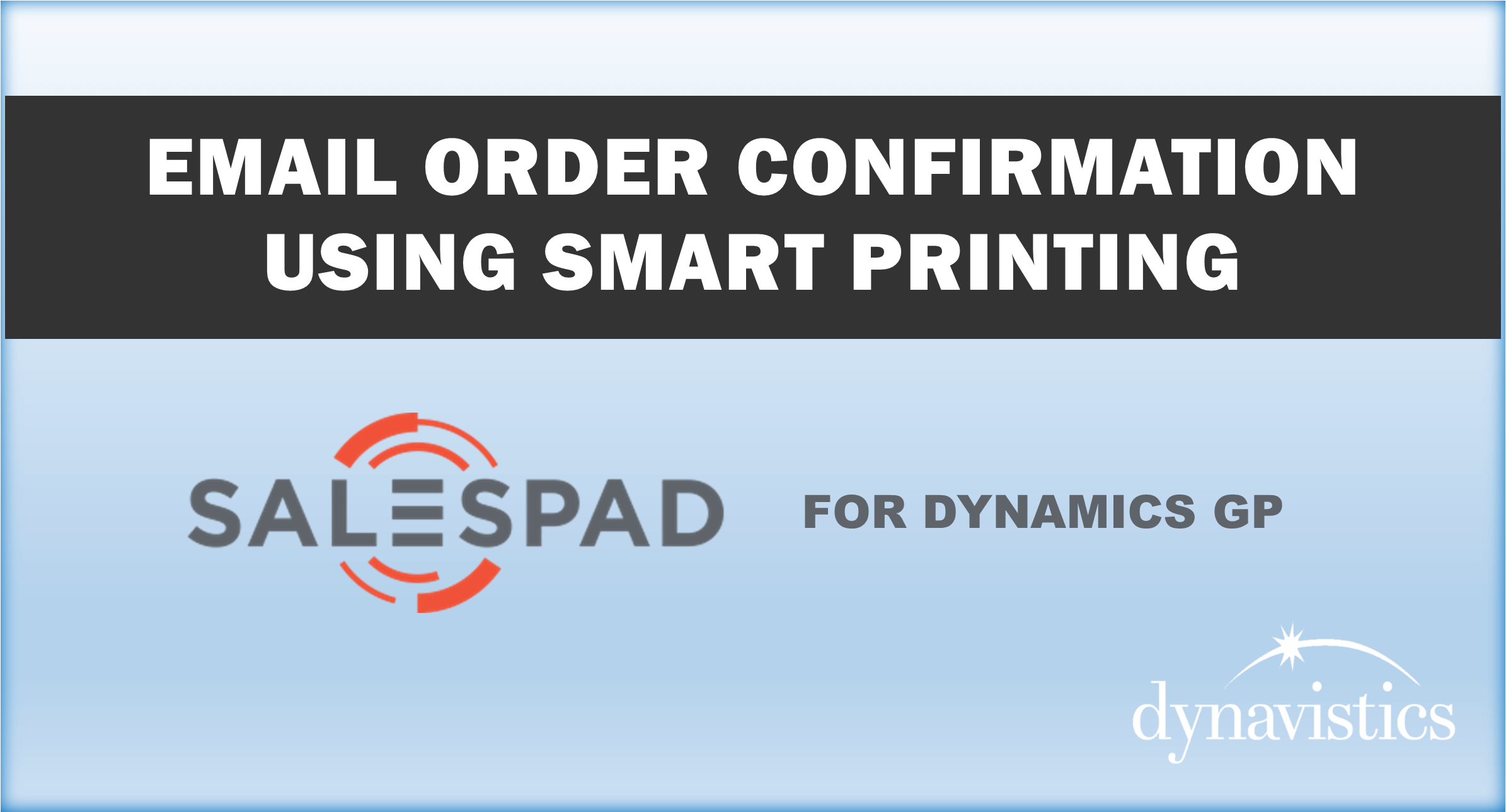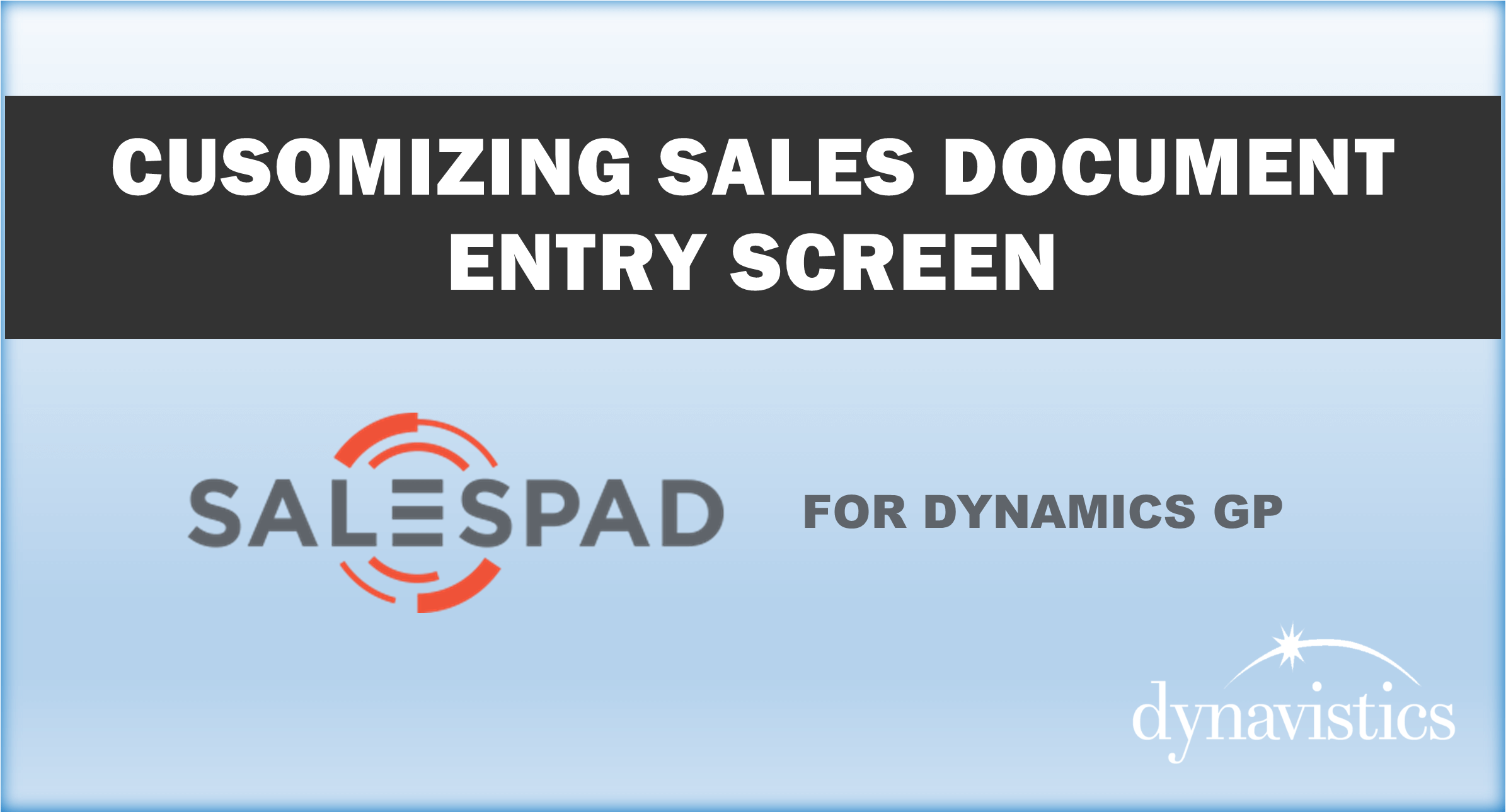Trinity Unit of Measure or U of M
The Unit of Measure Management module allows you to view inventory balances in a number of GP windows in alternate units of measure - not just the base unit.
It also provides the facility to specify items as “split pack” items.
You may, for example, distribute wine by the bottle or by the case. The split pack format allows you to view the number of full cases and the number of additional bottles simultaneously.
In addition, the Unit of Measure Management module also provides the facility to specify a main stock unit for an item and the facility to specify a different default selling unit for an item when sold from different sites.
So How does this work?
In this screen I am entering an item Z-200 and a site. This screen provides an alternative to the standard item inquiry and immediately shows two of its key features.
Inventory is shown in a unit of measure CASE6 even though the Base unit of measure is EACH. For case 6 the Inventory Balance is shown as 87/0 – The 87 represents cases and the 0 represents the number eaches. This is known as split pack functionality.
If we Click on Item Number and zoom to item maintenance, and choose the Additional tab and Unit of Measure Management from the drop down, we get this screen
Main Stock Unit is a feature that doesn’t exist in Dynamics GP where base unit is always the default for enquiry screens. For items with multiple units of measure the Base is not necessarily the unit that the user typically wants to view stock in. this field resolves that issue
Where you have many unit of measure schedules, with different units, but wish to measure sales in one consistent unit – for example tonnage for paper, or litres and gallons for beverages, the Sales Consolidation Unit – provides the facility to identify a common unit for sales analysis reporting
Purchasing Pack and Selling Pack allow you to sell or purchase in one unit while ensuring that the quantity is an exact multiple of another. For example, you may take orders in bottles but will only sell whole cases.
As for the Split Pack Indicator. If you have 19 bottles of an item in stock with 6 in a case but wish to show inventory in Cases of 6, then this would normally show as 3.16667. With this indicator on it will show as 3/1. This is particularly important as it means that we can give clear picking instruction to warehouses operatives as to the exact quantity of cases and eaches to pick.
Within the setup menu this program allows you to select which is your preferred display and reporting unit for a number of programs. You can select either base, the main stock unit, as I mostly have here, or the default selling unit.
This module also includes Extended Pricing functionality, enabling you to generate base unit of measure prices automatically from non-base units on price sheets.
For example, a case containing 10 items with a price set of 50 dollars for will generated a base unit price for of 5 dollars.
You can also apply additional mark-ups to the base unit prices generated. For example, when generating base prices, you may want to have a mark-up of 50 cents on each individual item sold.
So to summarize the Unit of Measure management module helps to resolve what can be a difficult issue in GP. – the setting up a suitable unit of measure schedule .
It provides the schedule with greater flexibility and features for postings, displays and reports.
It allows you to: Specify items as split packs, specify a main stock item. And different selling and purchase nits for different sites.
Well, I hope you found this interesting and if you would like to know more please schedule your free demonstration today.
More on Unit of Measure »
Interested in learning more? Check out these product videos:
Catch Weights Concepts
Purchase Order Generator
Account Receivable and Credit Collection Management