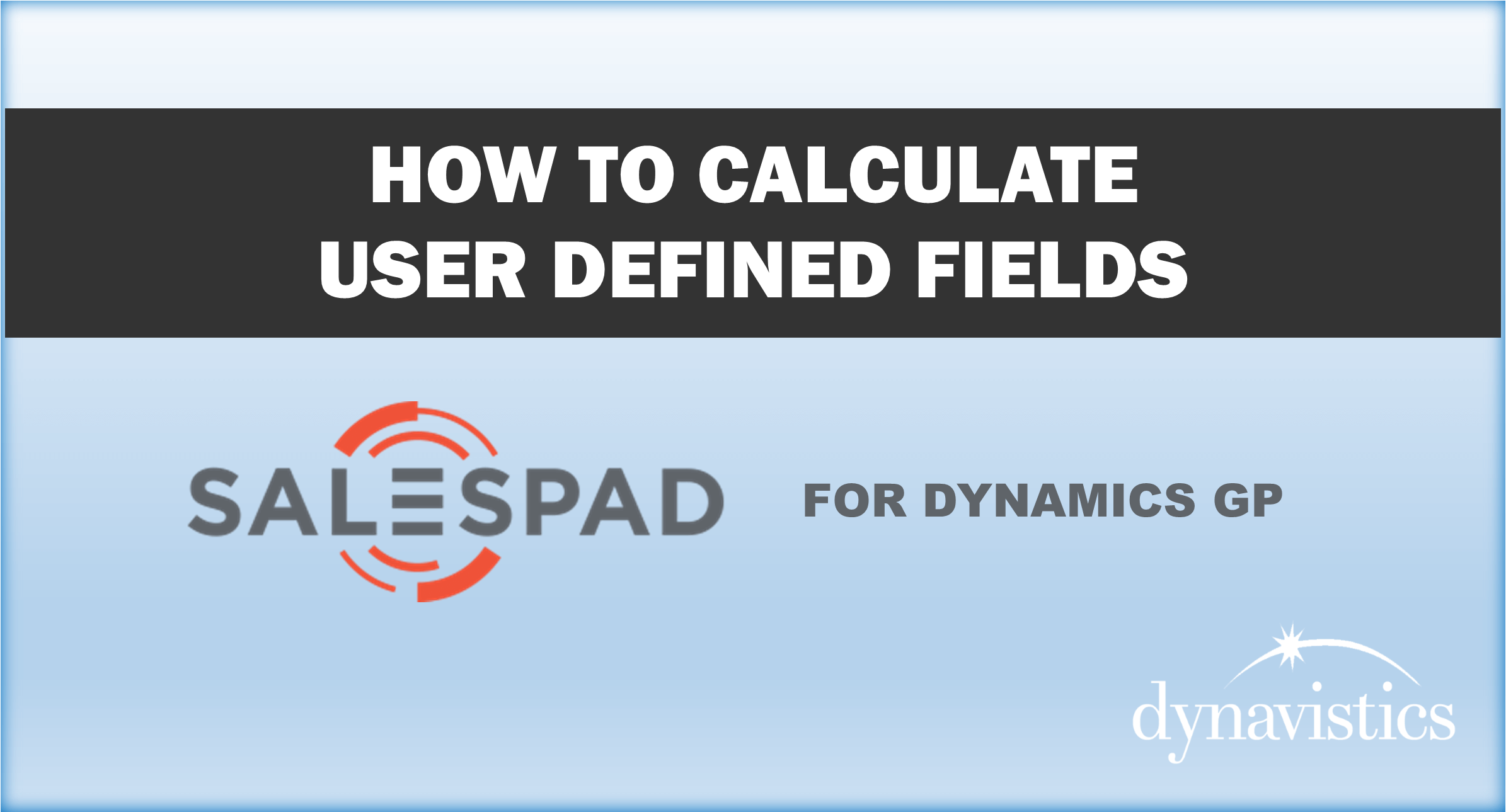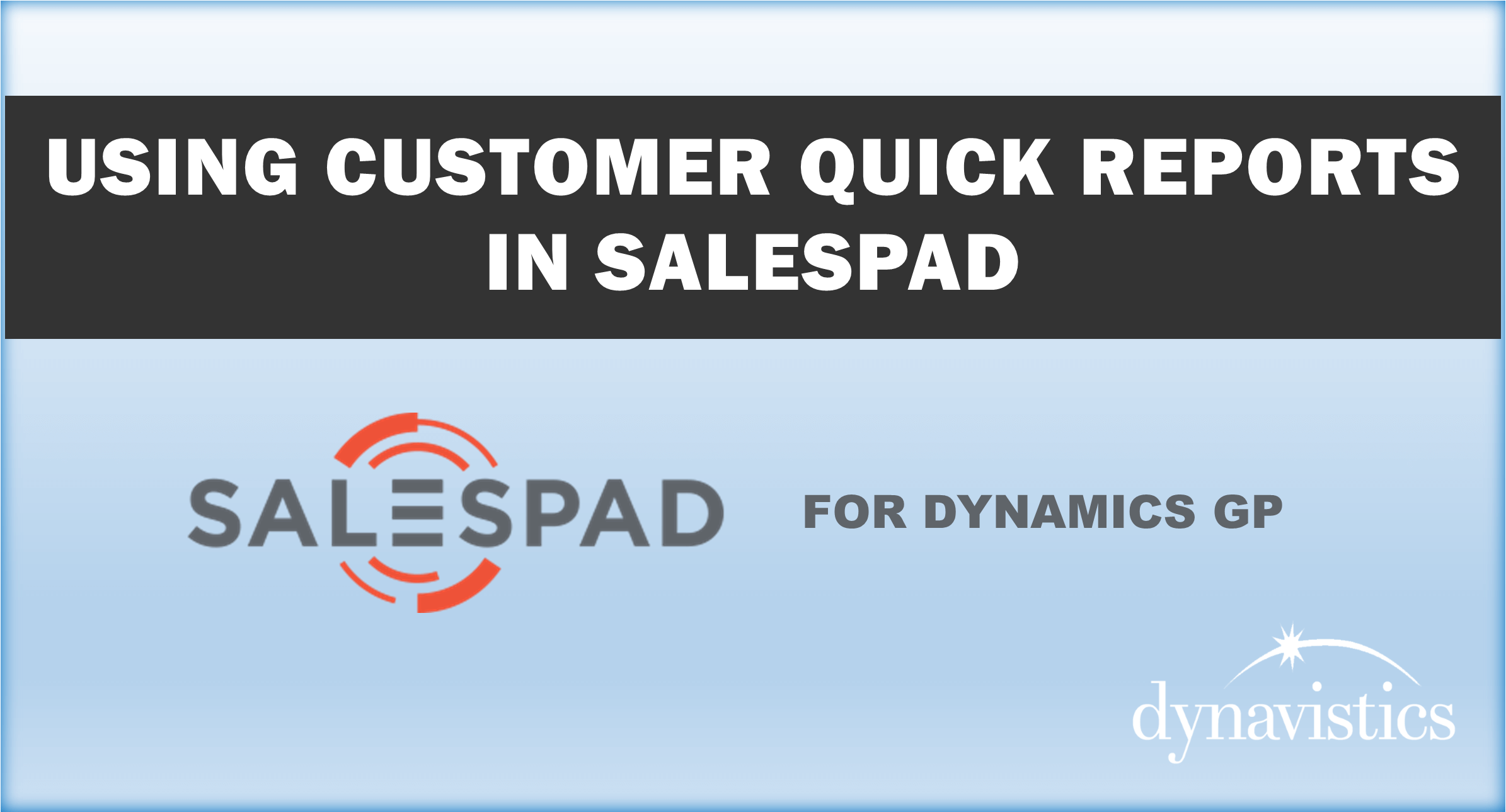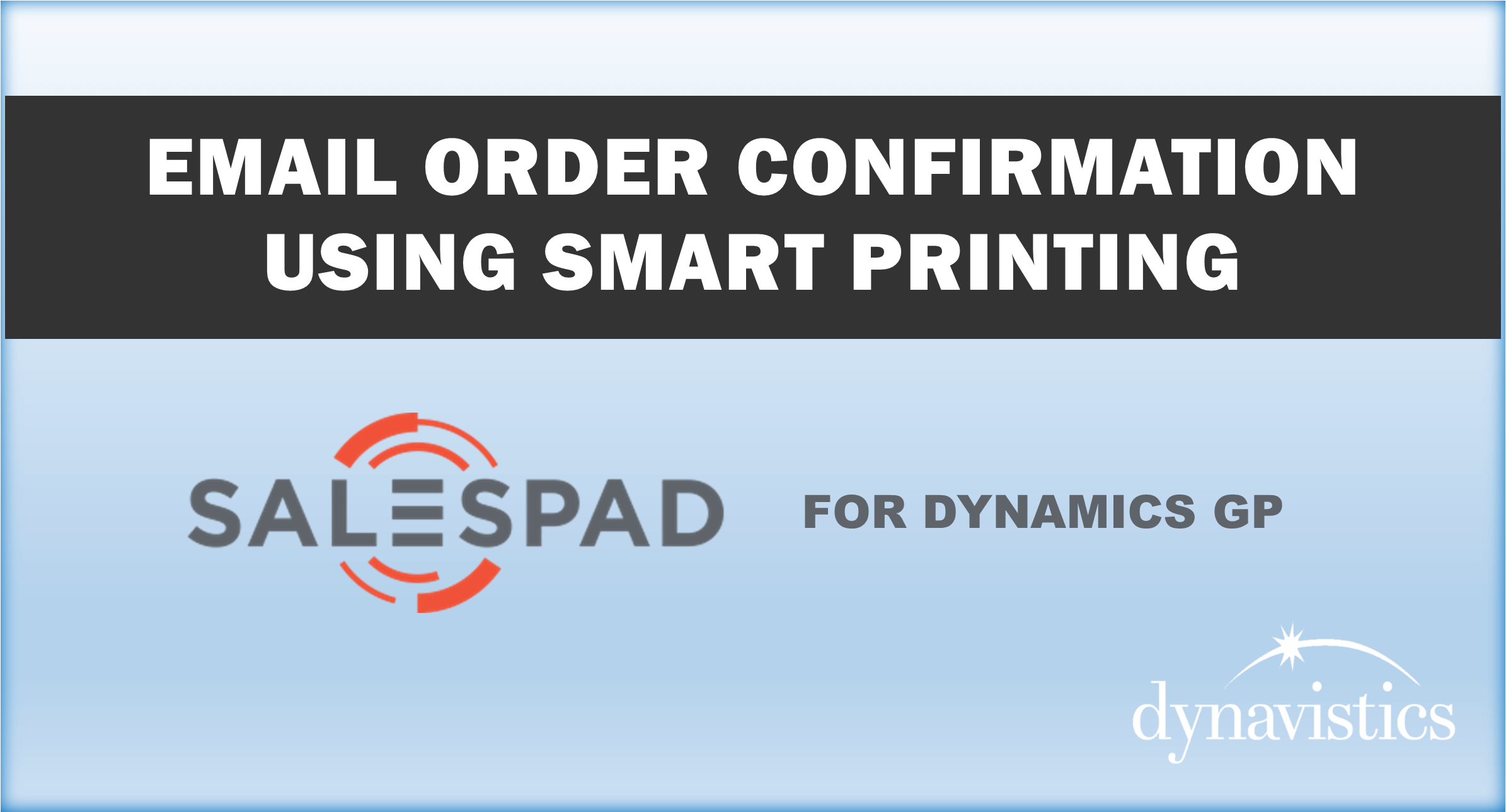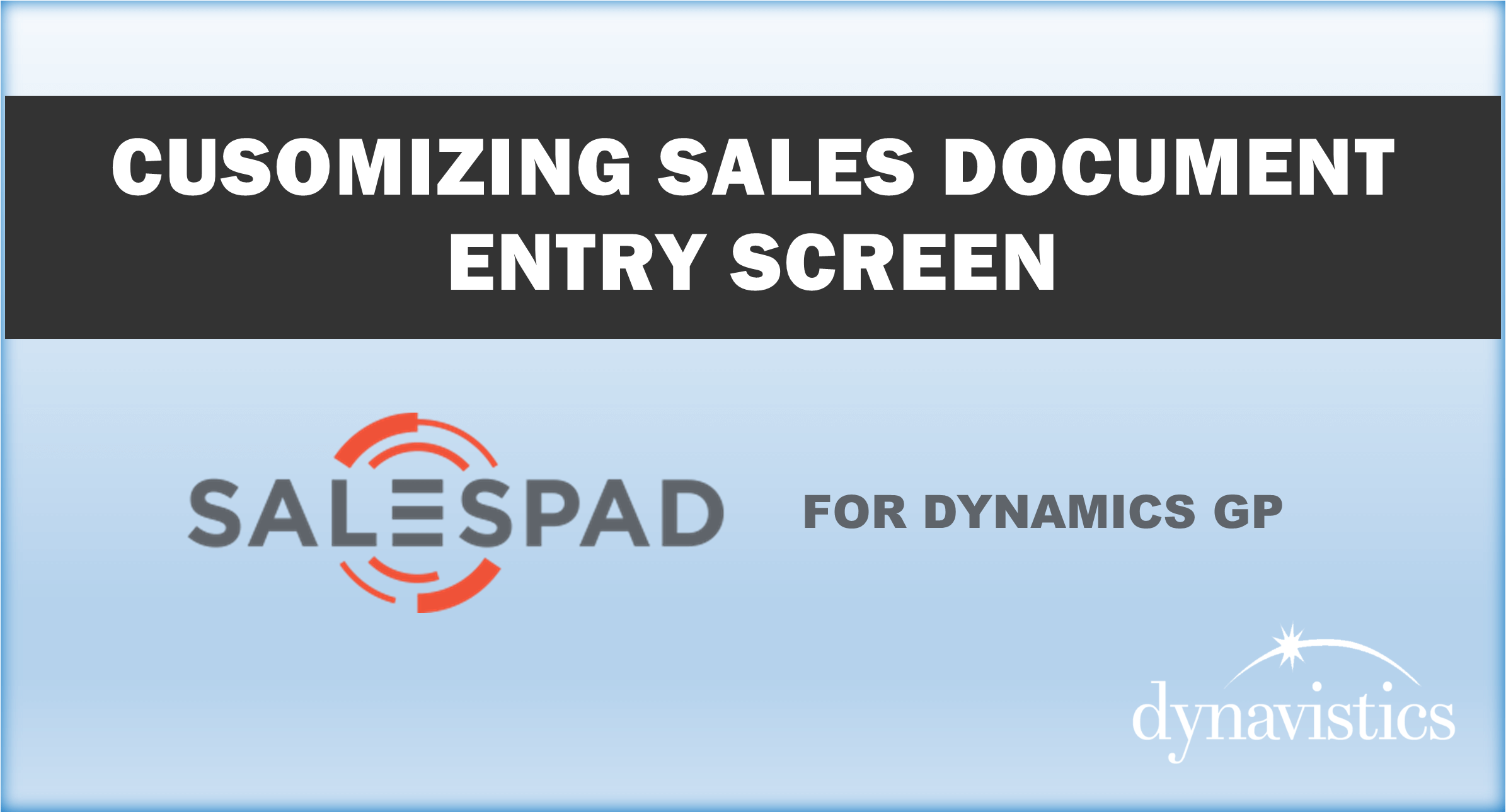Take Microsoft Dynamics GP Inventory Items further with the Trinity Item Manager Module from Dynavistics. In this video, we show you how fast and easy you can create a new inventory item.
How long does it take you to set up an inventory item in Microsoft Dynamics GP?
Go from a non-existent inventory item in GP to:
- Ready to Purchase
- Pricing Assigned
- Ready to Sell
Only 4 screens in 42 seconds!
Set up item for purchase and sale with Trinity Item Manger from Dynavistics.
It's fast, easy, and accurate which will save you tons of time and hassle.
Watch the video to see the Trinity Item Manager Copy Wizard module in action.
Contact Dynavistics today to request a demo and see what Dynavistics' Solutions can do for you.