Hi! This is Nick from Dynavistics. And this is a short video on calculated user defined fields in sales pad. Calculated user defined fields allow you to pull data from other tables in the database. This could be third-party applications, extender values or just other GP fields in general. So today, we're going to set up a new field for pulling the last item sold to any given customer. So we'll call it last sold. Okay? Now that we've added that this is going to be a text value. Set the label for last sold. Now, it's important to know that these have to be read only for the for calculated fields, because it pulls the data automatically, so that users cannot override that.
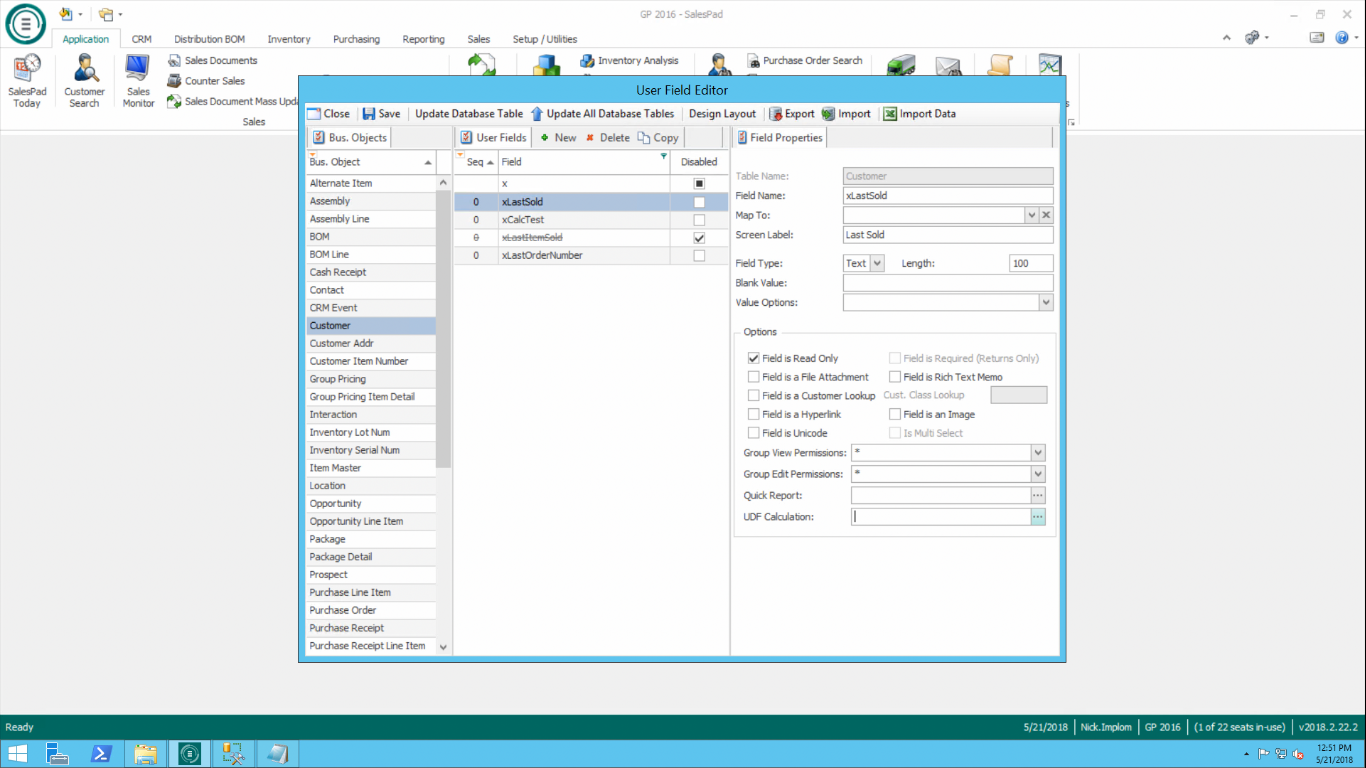
And now I’ve already written my sequel query. So let me paste that in there. The other piece is that it has to be wrapped in parentheses. So we've added our parentheses we put our query in there. If you'll notice, we're actually filtering this query by customer number. The B is the alias for base in all sales pad views. So in this case, we're using the customer sales pad view. And then pulling the information from there.
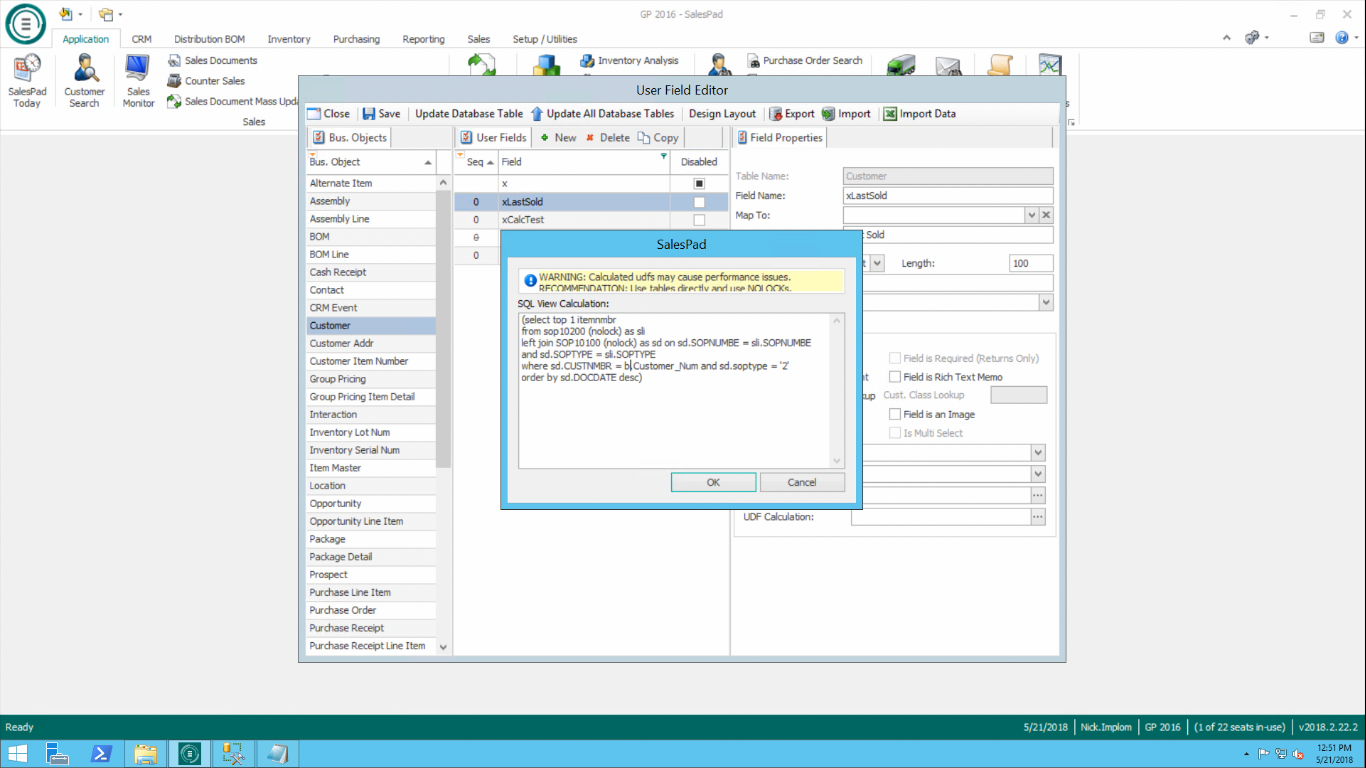
So now that that's set, we'll go ahead and save, update the database and yes. Now, we'll have to log out a sales pad and log back in. So let's go ahead and load up Aaron Fitz. And now, you'll see that our field is not there. So let me add that to the layout real quick. It's called last sold.
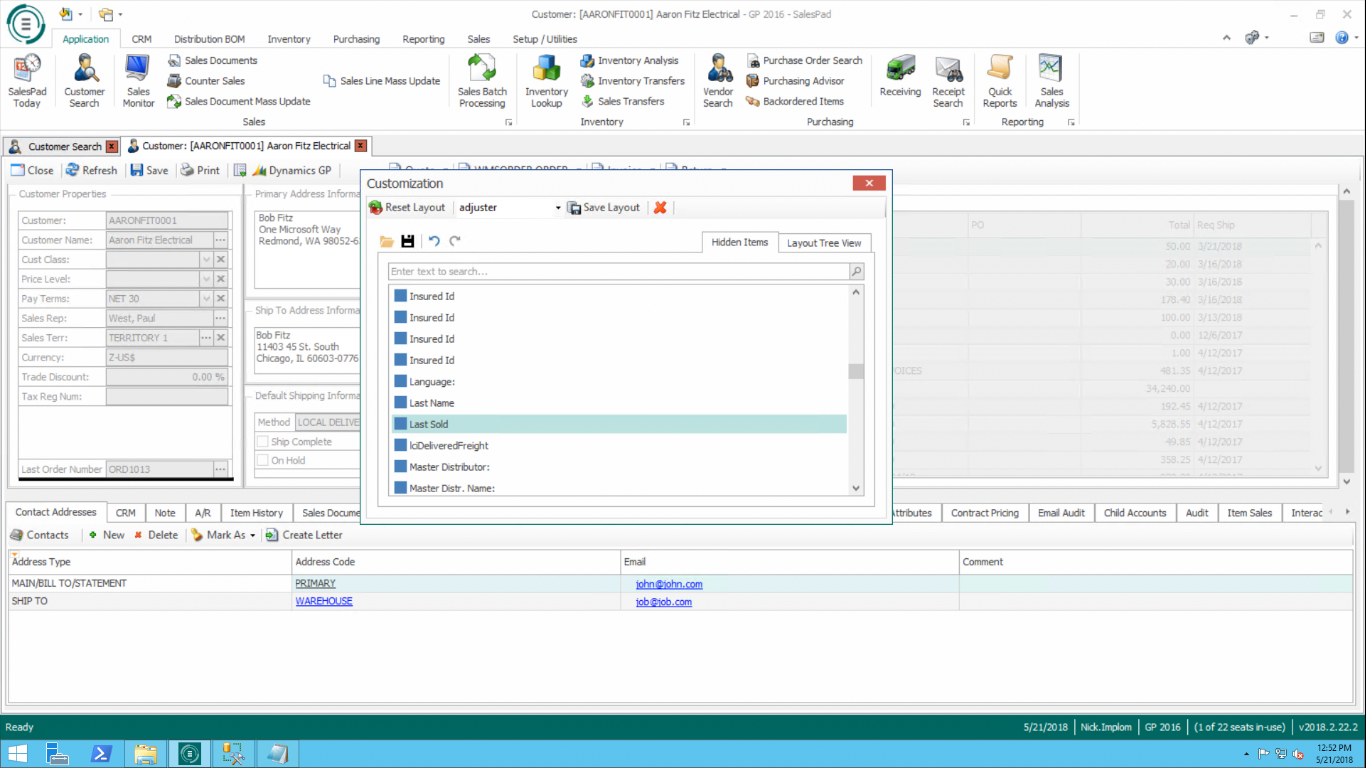
Alright, now it's on the layout. Go ahead and hit save to save the layout changes. So now we see that if this has pulled the last item number sold to this customer, I already had a calculated field setup in the system for last order number. Let's just go ahead and validate that it's pulling the right item number in. Yep, so we've got the 512 SDRAM being pulled in as the last item sold to this customer. And this will work for any customer, so since we are filtering by customer number. I hope you enjoyed this this video and stay tuned for more tips and tricks for sales pad.

Providing breakthrough software and services that significantly increase effectiveness, efficiency and profit.
Call us at (813) 642-7230
sales@dynavistics.com |1057 S Florida Ave, #8852, Lakeland, FL 33803 | ©2022 Dynavistics, Inc.. All Rights Reserved.